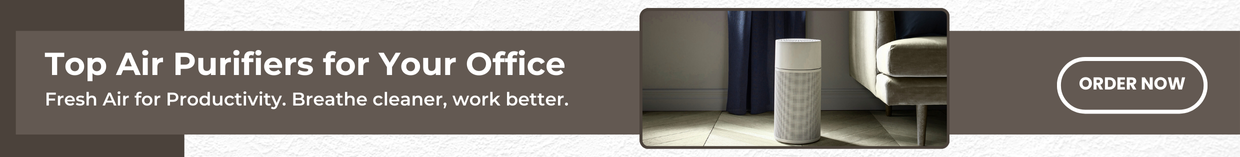In today’s fast-paced, hyper-connected world, the boundaries between office, classroom, and home have all but disappeared. Whether you’re working from a coffee shop, attending virtual meetings from an airport lounge, or trading stocks while traveling abroad, one thing remains constant: the need for more screen space without more bulk.
That’s where the GTMEDIA Mate X Triple Screen 11.6” Laptop Extender steps in—a game-changing productivity tool that transforms a standard laptop into a powerful three-screen workstation in seconds. Compact, foldable, and exceptionally lightweight, it offers the flexibility to multitask like never before—without being tethered to a desk.
Designed for remote professionals, students, content creators, gamers, and anyone who juggles multiple applications or documents at once, the Mate X adds two Full HD displays that seamlessly integrate with your laptop, expanding your visual workspace while maintaining portability. Whether you need to manage emails, monitor analytics, attend video calls, or stream media while you work, this triple-screen extender helps you do it faster, smarter, and from anywhere.
The result? True portable productivity, reimagined.
Shop GTMEDIA Mate X Triple Screen

What Is the GTMEDIA Mate X Laptop Extender?
The GTMEDIA Mate X is a dual-screen laptop extender that attaches directly to the back of your laptop, instantly transforming it into a triple-monitor workstation. Featuring two foldable 11.6-inch Full HD displays, the Mate X creates a seamless panoramic setup that dramatically expands your on-the-go workspace—without the need for bulky external monitors or docking stations.
Engineered with portability and ease of use in mind, this extender uses a durable clamp system to attach securely to most 13” to 16.5” laptops. Once mounted, the side screens can be swung out and adjusted to your preferred viewing angle, giving you a flexible multi-screen layout for everything from multitasking and research to presentations and creative workflows.
Each screen features a 1920×1080 resolution, delivering sharp visuals, vivid colors, and fluid performance for everything from spreadsheets to media playback. With support for both USB-C and HDMI connections, the Mate X offers wide compatibility with Windows, macOS, Linux, and even Android devices that support desktop mode. It also works with popular gaming consoles such as the Nintendo Switch, PlayStation 5, and more—making it a truly versatile companion.
Whether you’re a remote worker juggling emails and video calls, a developer who needs multiple code windows, a trader monitoring live markets, or a student switching between research and lecture notes, the GTMEDIA Mate X helps you stay focused and efficient—even when you’re far from your desk.
In short, it’s the ultimate mobile multitasking tool—compact enough to fit in your backpack, yet powerful enough to redefine how you work anywhere.
Shop GTMEDIA Mate X Triple Screen

Key Features and Highlights
1. Triple-Screen Productivity
- Expand your screen space with two additional 11.6” 1080p displays
- Easily reference multiple documents, run side-by-side applications, or extend your workspace across three screens
2. Full HD Visuals
- Each display delivers 1920 × 1080 resolution with vivid colors and sharp detail
- Ideal for media editing, code debugging, spreadsheet work, or high-resolution monitoring
3. Plug-and-Play Convenience
- No drivers required—simply connect via USB-C, HDMI, or USB-A depending on your device
- Supports both extended and mirrored screen modes
4. Broad Compatibility
- Works with Windows, macOS, Linux, Android, and even game consoles
- Perfect for hybrid setups: use with laptops, tablets, phones (Dex mode), or external devices
5. Foldable, Portable, Lightweight
- Weighs under 1.5 kg and folds compactly into your laptop bag
- Built-in adjustable kickstand provides stability during use
- Excellent for travel, hot-desking, or coffee shop work
6. Adjustable Viewing Angles
- Each screen rotates up to 180°, making it easy to share content during meetings or collaborative sessions
- Enables multi-angle usage, great for presentations or flexible desktop layouts
Shop GTMEDIA Mate X Triple Screen

Use Cases: Who Is It For?
Remote and Hybrid Professionals
- Take your dual-monitor office setup anywhere without sacrificing screen space
- Manage emails, video calls, and documents all at once
Digital Nomads & Students
- Study, research, and take notes on separate screens
- Attend virtual lectures while referencing coursework and group chats
Content Creators & Designers
- Use one screen for editing, another for previewing, and a third for asset management
- Enhance productivity with less window switching
Finance & Trading Professionals
- Monitor multiple dashboards or charts in real time
- Keep communication apps and platforms open for live market insights
Gamers & Streamers
- Connect to a console for side-by-side gameplay and chat displays
- Great for stream overlays or multi-device setups
Shop GTMEDIA Mate X Triple Screen
Pros and Cons
Pros
- True triple-screen functionality: Instantly expands your laptop into a full three-screen setup for unmatched multitasking.
- Crisp 1080p Full HD displays: Sharp visuals and vibrant color on each 11.6” screen, ideal for work and media consumption.
- Wide OS and device compatibility: Supports Windows, macOS, Linux, Android (Dex), and even gaming consoles like Switch and PS5.
- Plug-and-play simplicity: No drivers or software required—just connect and go.
- Portable and lightweight: Compact folding design fits easily in a backpack and travels well.
- Adjustable viewing angles: Side screens rotate for optimal positioning and easy sharing during meetings or presentations.
Cons
- No built-in battery: Requires power via USB or external adapter, which may reduce laptop battery life on the go.
- Battery drain: Using three screens simultaneously can noticeably impact your laptop’s battery runtime.
- Smaller screen size: Each panel is limited to 11.6”, which may not suit tasks that demand large-scale visuals or detailed creative work.
Shop GTMEDIA Mate X Triple Screen

Conclusion
If you’re looking to maximize your productivity without compromising mobility, the GTMEDIA Mate X Triple Screen Extender offers a compelling solution that brings the convenience of a desktop multi-monitor setup to your backpack. With its compact folding design, crisp Full HD visuals, and broad device compatibility, it delivers a seamless, immersive workspace wherever your day takes you.
What makes the Mate X truly standout is its ability to add two extra screens with zero technical friction—no drivers, no software, just plug and play. In a matter of seconds, you can go from a single cramped display to a panoramic, multitasking powerhouse that boosts focus, speeds up workflow, and reduces screen toggling fatigue.
Whether you’re editing video on the go, managing multiple browser tabs, running a live financial dashboard, or hosting a remote meeting while referencing notes and chat, the Mate X gives you the space to do it all—smoothly and efficiently.
FAQ
- What size laptops are compatible with the Mate X?
The Mate X is designed to fit most 13.3” to 16.5” laptops. Ensure your laptop has enough physical space and compatible ports (USB-C, HDMI, or USB-A) for optimal functionality. - Do I need to install any software or drivers?
No. The GTMEDIA Mate X is plug-and-play and does not require additional software or drivers for most devices. Just connect it via the appropriate cable and you’re ready to go. - Which operating systems are supported?
The Mate X works with Windows, macOS, Linux, and Android (Dex mode). It also supports Nintendo Switch, PS5, and other HDMI-output devices. - What ports are required for connection?
You can connect using USB-C (with DisplayPort support), HDMI, or USB-A (with additional power source). Some configurations may require using both video and power cables. - Does the Mate X have a built-in battery?
No, the extender does not have an internal battery. It draws power from your laptop or a connected USB power adapter via the included cables. - Can I use both screens independently (extended mode)?
Yes. The Mate X supports extended and mirror modes on most operating systems, allowing you to use each screen separately for multitasking. - Is it suitable for gaming or video editing?
Yes—for light to moderate gaming, video previewing, and productivity tasks. However, the 11.6” screen size may be limiting for high-end creative or gaming workflows. - How much does the device weigh?
The full triple-screen setup weighs approximately 1.3–1.5 kg (2.8–3.3 lbs), making it highly portable and travel-friendly. - Can the side screens be rotated or adjusted?
Yes. Both side screens can rotate up to 180°, enabling flexible viewing angles, sharing with others, or adapting to your workspace setup. - Is a carrying case included?
Some bundles may include a protective sleeve or case, but availability varies by seller. It’s recommended to purchase a padded laptop bag if you plan to travel frequently with the extender.