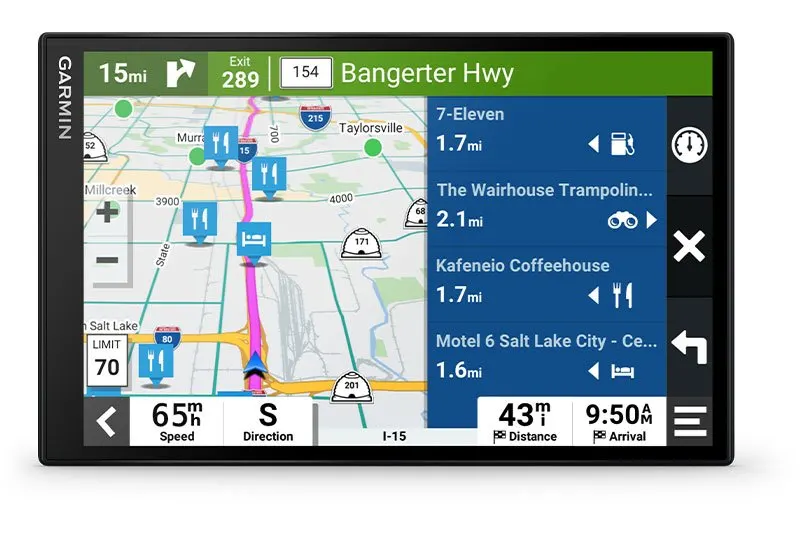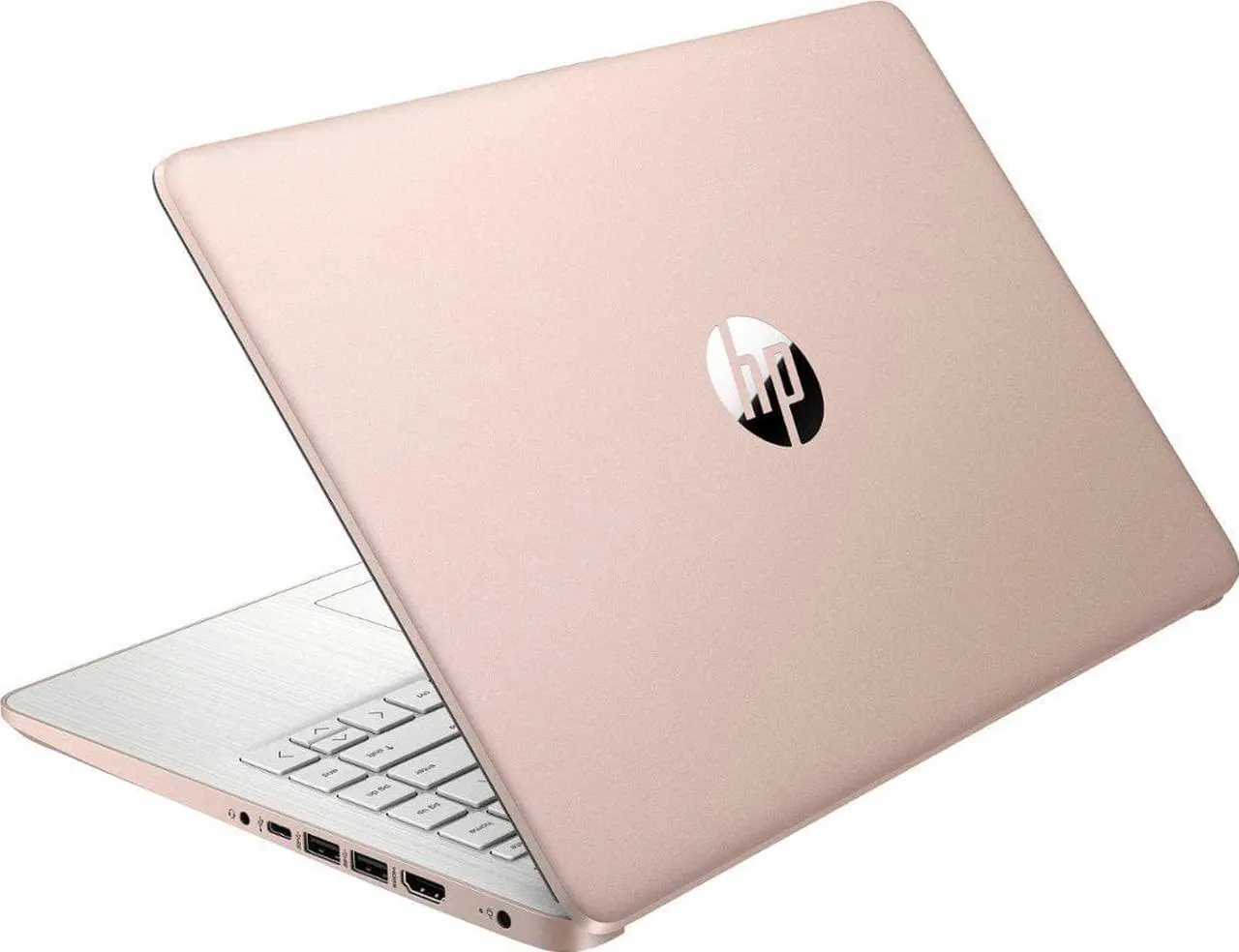In an age defined by digital transformation, the art of presenting has evolved beyond static slides and passive delivery. Whether in education, business, or government, audiences now expect engaging, responsive, and immersive experiences—and presenters must rise to meet those expectations with tools that empower, not hinder, their delivery.
Traditional podiums, whiteboards, and even standard monitors often fall short in this modern context. Presenters need precise annotation, seamless content control, and the ability to interact dynamically—all without losing eye contact with their audience or breaking the flow of a presentation.
That’s where the SMART Board Mini 727 Interactive Podium steps in. Purpose-built for today’s professional and academic environments, this innovative solution merges the familiarity of a podium with the intelligence of an interactive display. At its core is a 27-inch 4K UHD touchscreen, offering crystal-clear visuals and exceptional responsiveness. It’s powered by SMART Ink™ technology, allowing users to annotate effortlessly over any content—slides, videos, web pages—without distortion or lag.
Compact yet powerful, the Mini 727 fits seamlessly into lecture halls, conference rooms, boardrooms, and hybrid classrooms. It serves as a centralized command center that gives educators, executives, and trainers full control over their presentations—while keeping them connected and engaged with their audience, whether in person or online.
In short, the SMART Board Mini 727 isn’t just a presentation tool—it’s a platform for interactive storytelling, real-time collaboration, and elevated communication.

What Is the SMART Board Mini 727 Interactive Podium?
The SMART Board Mini 727 Interactive Podium is a purpose-built, professional-grade interactive display engineered specifically for use on lecterns, podiums, or desks in modern presentation environments. Far beyond a typical touchscreen monitor, it combines pen-enabled precision, multi-touch gestures, and real-time digital annotation, giving presenters complete command of their content—without ever turning their back on the audience.
At the heart of the Mini 727 is a 27-inch Ultra HD 4K touchscreen, offering brilliant image clarity and ample workspace for detailed content review. Whether navigating a presentation, highlighting key data, or making spontaneous notes, the Mini 727 transforms passive presentation moments into interactive, high-impact exchanges.
With SMART Ink™ technology, users can write, draw, and annotate over any application—including PowerPoint, PDFs, videos, and web browsers—while maintaining the integrity and flow of the original content. Annotations remain stable even as slides or windows move, creating a natural, distraction-free experience.
Perfectly suited for live teaching, boardroom discussions, hybrid classrooms, and remote briefings, this device enables users to:
- Write over live video feeds, share annotations in real time, or emphasize details on technical diagrams.
- Maintain visual engagement with the audience, instead of having to turn to whiteboards or rear displays.
- Enjoy full compatibility with major conferencing platforms like Zoom, Microsoft Teams, and Google Meet.
Designed for effortless integration into existing AV systems, the Mini 727 supports a range of input options (HDMI, USB, DisplayPort, and USB-C) and works seamlessly with Windows, macOS, and Linux operating systems.
Whether you’re an educator delivering a lecture, a corporate leader presenting a quarterly review, or a trainer guiding a hybrid workshop, the SMART Board Mini 727 becomes an intelligent, ergonomic control center—designed to help you connect more effectively, present more dynamically, and teach more interactively.
Key Features and Capabilities
1. Ultra-HD 4K Display
- A 27-inch 4K UHD touchscreen ensures razor-sharp visuals, perfect for displaying complex data, detailed diagrams, or vibrant multimedia.
- Anti-glare surface and wide viewing angles make the display comfortable and readable in lecture halls or bright meeting rooms.
2. SMART Ink™ Technology
- Annotate directly over any application—web browser, PDF, video, slides—and your ink stays intelligently anchored, even as content moves.
- Enjoy smooth, natural writing with virtually zero lag using the SMART active pen with pressure and tilt sensitivity.
3. Real-Time Engagement Tools
- Mark up key points, highlight insights, and visually explain concepts in real time.
- Integrated support for Zoom, Microsoft Teams, and Google Meet makes it ideal for hybrid or remote presentations.
4. Plug-and-Play Connectivity
- Connects via HDMI, USB, DisplayPort, or USB-C to your existing AV system or projection screen.
- Works with Windows, macOS, and Linux platforms—no complex setup required.
Use Cases: Who Benefits from the Mini 727?
The SMART Board Mini 727 Interactive Podium is designed for those who need to present, explain, and engage with precision—across a wide range of professional environments. Its versatility, intuitive interface, and real-time annotation capabilities make it an invaluable tool for educators, corporate leaders, public speakers, and trainers alike.
Educators & Lecturers
In modern classrooms—especially hybrid and remote setups—clarity and interaction are essential for student engagement. The Mini 727 offers educators a dynamic platform to transform lectures into interactive learning experiences.
- Teach with live annotations directly over slides, videos, or digital whiteboards, enabling real-time clarification of complex concepts.
- Maintain eye contact and engagement by facing your students throughout the session, eliminating the need to turn toward a separate display.
- Stream or record lessons complete with annotations for flipped classrooms, distance learning, or on-demand course content.
Whether in a university auditorium or an online platform, the Mini 727 helps educators stay focused, connected, and in control.
Business Professionals
For executives, managers, and team leaders, effective communication is key—especially when presenting data, strategy, or project plans. The Mini 727 empowers professionals to deliver concise, interactive, and visually compelling presentations that drive collaboration.
- Present dynamically in boardrooms, highlighting key metrics or content in real time with intuitive markup.
- Navigate and annotate complex charts, timelines, or architectural drawings to reinforce key points with clarity and precision.
- In hybrid meetings, enhance collaboration by interacting directly with shared documents or dashboards in tools like Microsoft Teams or Zoom.
This level of engagement allows business professionals to lead more focused discussions, foster understanding, and accelerate decision-making.
Public Speakers & Trainers
Trainers, keynote speakers, and facilitators often need to adapt their content on the fly. The Mini 727 supports live storytelling, audience interaction, and real-time flexibility—without disrupting the presentation flow.
- Create immersive experiences by interacting directly with maps, diagrams, or case studies displayed on screen.
- Seamlessly respond to audience questions or input by annotating in real time, reinforcing points visually and contextually.
- Maintain a natural speaking posture while commanding your content confidently from a centralized control interface.
For professionals who rely on engagement, flexibility, and visual storytelling, the Mini 727 becomes a powerful presentation companion that keeps attention focused and content flowing.

Performance: Built for Real-Time Precision
The SMART Board Mini 727 excels in performance-critical environments where clarity, speed, and responsiveness are vital:
- Instant pen and touch recognition ensure smooth interaction without delays.
- Palm rejection allows natural resting positions during writing.
- High-quality pressure-sensitive pen provides detailed control over every stroke and mark-up.
- Minimal learning curve: intuitive gestures and familiar interface make it accessible to all skill levels.
Design and Build: Compact, Durable, Elegant
- Low-profile form factor fits comfortably on podiums, desks, or AV carts.
- Solid build quality with professional aesthetics—ideal for education, government, and enterprise settings.
- Adjustable tilt for ergonomic comfort, whether sitting or standing.
- VESA compatibility for custom mounting or integration into larger systems.
Conclusion
The SMART Board Mini 727 Interactive Podium is far more than just a touch display—it’s a next-generation presentation platform purposefully crafted to meet the evolving needs of education, business, and public communication. From lecture halls to boardrooms and hybrid training environments, this device empowers presenters to deliver content with clarity, confidence, and real-time interactivity.
With its ultra-sharp 4K resolution, seamless digital ink technology, and responsive pen and touch input, the Mini 727 offers a uniquely natural experience—where writing, annotating, and navigating feel as intuitive as using a traditional whiteboard, but with the power of digital integration.
What truly sets the Mini 727 apart is its ability to enhance audience connection without compromise. Presenters can maintain eye contact, engage in live feedback, and adapt content on the fly—turning one-way presentations into dynamic, two-way interactions. And with its compatibility across platforms and seamless integration into AV and conferencing systems, the Mini 727 fits effortlessly into existing workflows.

FAQ
1. Does the Mini 727 require SMART software to function?
No. It works with any OS or app out-of-the-box, though SMART software enhances functionality.
2. Can I connect it to a projector or external screen?
Yes. It acts as the control screen while mirroring or extending content to an audience-facing display.
3. Is it suitable for hybrid or remote teaching?
Absolutely. It integrates with all major conferencing platforms and supports screen sharing with annotations.
4. Is the stylus included?
Yes, a pressure-sensitive SMART Pen is included and offers exceptional precision and responsiveness.
5. What type of ports does it support?
Common inputs include HDMI, USB-A/B, DisplayPort, and USB-C, depending on your preferred connection method.