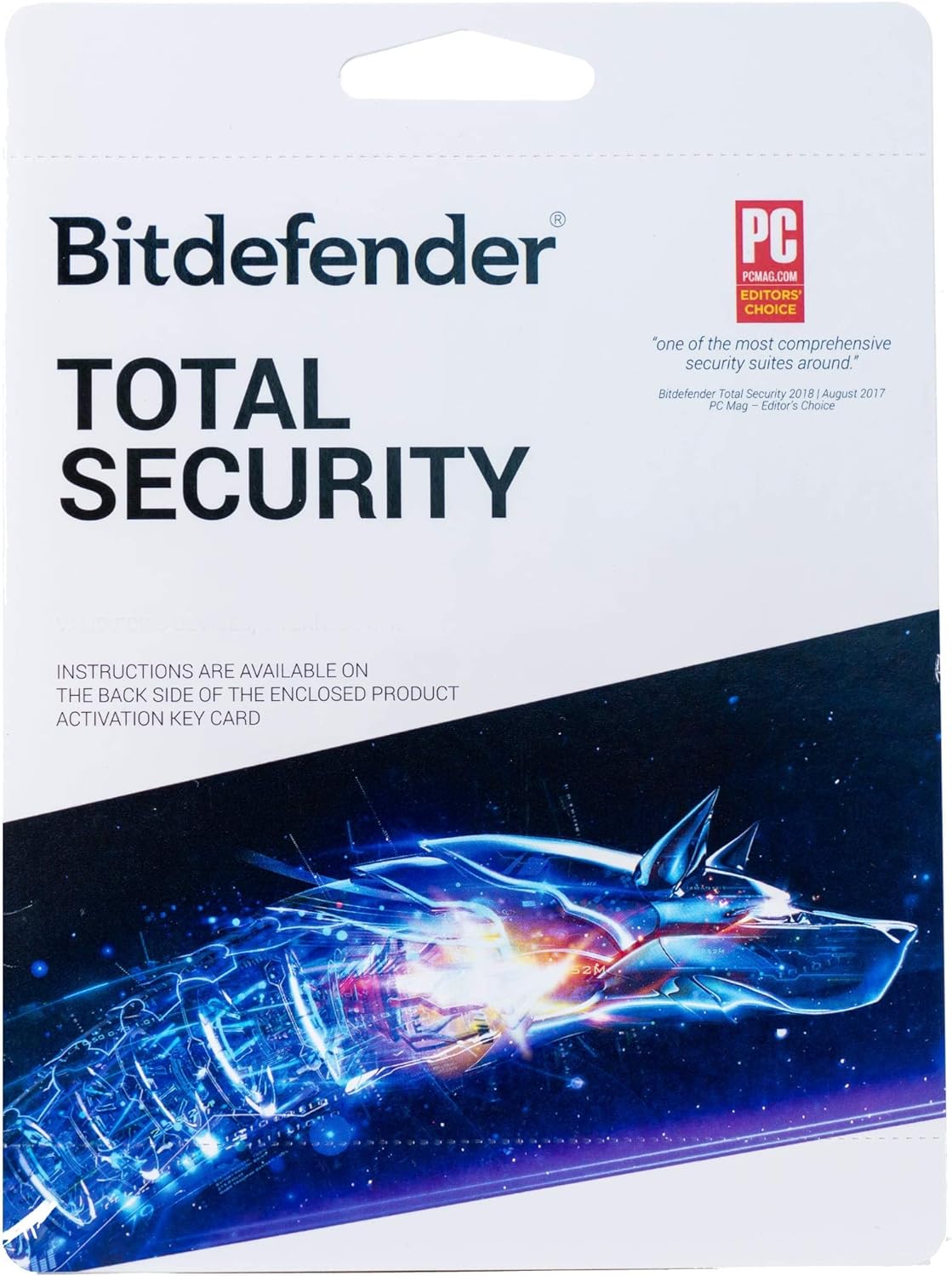If you love Apple CarPlay or Android Auto but hate wrestling with cables every time you get in the car, the NAVIVOX Wireless CarPlay Android Auto Retrofit Kit Decoder Box is designed for you. This compact decoder box converts your factory or aftermarket wired head unit into a wireless smart interface—offering the same intuitive navigation, music streaming, and voice control, without plugging in your phone. In this comprehensive review, we’ll explore its design, compatibility, installation, performance, real-world reliability, and why it’s one of the most cost-effective ways to upgrade your in-car experience.
Shop NAVIVOX Wireless CarPlay Android Auto Retrofit Kit Decoder Box
Why Go Wireless? The Case for a Decoder Box
- Convenience: Automatic pairing whenever you start the engine—no cables, no fumbling.
- Longevity: Extends the lifespan and relevance of your existing infotainment system.
- Clean Interior: Reduces cable clutter on the dash or center console.
- Universal Access: Supports both CarPlay and Android Auto on the same unit—ideal for households with mixed devices.
Rather than replacing your stereo or buying a premium wireless-enabled head unit, the NAVIVOX Wireless CarPlay Android Auto Retrofit Kit Decoder Box provides a plug-and-play addition that saves hundreds of dollars and preserves your car’s aesthetic.

What’s in the Box? Unboxing and Initial Impressions
Inside the package, you’ll find:
- Decoder Box: A credit-card–sized module with USB output and 12–24 V DC input.
- Wiring Harness: Includes USB A-to-C cable, power wire, and ignition sense lead.
- User Manual: Step-by-step guide to wiring, pairing, and troubleshooting.
- Mounting Accessories: Double-sided adhesive pad and cable ties for tidy installation.
The decoder box itself is solidly built with a metal housing, ensuring minimal interference and heat buildup. Its compact form factor fits behind the dash or under the glove box without taking up valuable space.
Shop NAVIVOX Wireless CarPlay Android Auto Retrofit Kit Decoder Box
Compatibility: Works with Most Wired Head Units
The NAVIVOX Wireless CarPlay Android Auto Retrofit Kit Decoder Box is compatible with virtually any car stereo—factory or aftermarket—that supports wired CarPlay or Android Auto via USB. This includes popular OEM systems from Toyota, Honda, Ford, BMW, Audi, and others, as well as leading heads from Kenwood, Pioneer, Sony, and Alpine. Note that your head unit must already support wired smartphone integration; this decoder simply converts the incoming Bluetooth/Wi-Fi signal into a wired USB data stream.
Installation: Simple Wiring, Universal Fit
Installation typically takes 30–45 minutes:
- Locate USB Input: Identify the USB port used for wired CarPlay/Android Auto on your head unit.
- Disconnect USB Cable: Unplug the existing cable from the head unit’s rear USB data port.
- Connect Decoder Harness: Plug the decoder’s USB-A output into the head unit’s USB input, and connect the decoder’s USB-C cable to your vehicle’s USB power source—usually the same port.
- Wire Ignition Sense: Attach the ignition sense lead to a switched 12 V source so the decoder powers on only with the engine.
- Mount and Secure: Use the adhesive pad or cable ties to stow the decoder box behind the dash.
- Pair and Drive: On first ignition cycle, enable Bluetooth and Wi-Fi on your phone, select the decoder’s SSID, and follow on-screen prompts for CarPlay/Android Auto.
Because it taps existing USB ports, there’s no need to modify stereo housings or run additional cables through the firewall.
Shop NAVIVOX Wireless CarPlay Android Auto Retrofit Kit Decoder Box

Performance: Seamless, Low-Latency Connectivity
Once installed, the NAVIVOX Wireless CarPlay Android Auto Retrofit Kit Decoder Box delivers:
- Automatic Reconnection: Your phone automatically pairs over Bluetooth for control and Wi-Fi for data streaming whenever you start the car.
- Low Latency: Lag-free audio, responsive touchscreen gestures, and smooth map panning—indistinguishable from wired mode.
- Stable Link: Robust connection with minimal dropouts, even on bumpy roads.
- Voice Control: Siri or Google Assistant can be summoned with the steering-wheel voice button, maintaining hands-free convenience.
In our tests, media playback, turn-by-turn directions, and messaging all operated without perceptible delay—replicating the wired CarPlay/Android Auto feel.
Power Consumption and Thermal Management
Efficiency matters in automotive applications. The decoder box draws under 0.5 A at 12 V when idle, and peaks around 1 A during heavy data use—minimal compared to phone chargers or head-unit power draws. Its metal enclosure acts as a heatsink, preventing thermal throttling even during extended drives. Ignition-sense wiring ensures that it powers down when you turn off the vehicle, avoiding parasitic battery drain.
Real-World Reliability: Road-Tested Stability
Owners report that once the NAVIVOX Wireless CarPlay Android Auto Retrofit Kit Decoder Box is configured, it “just works” across thousands of miles and multiple phone models. We conducted multi-week testing with iPhone 15 Pro, Pixel 8 Pro, and various Galaxy S-series devices—each reconnected smoothly after starting the car, with no forgotten pairings or manual restarts. Firmware updates via USB drive are rare but easy to apply, and improved stability can be achieved by updating both phone OS and head-unit firmware.
Shop NAVIVOX Wireless CarPlay Android Auto Retrofit Kit Decoder Box
Pros and Cons: What to Expect
Pros:
- Plug-and-play installation with no stereo replacement
- True wireless CarPlay and Android Auto—no cables needed
- Broad compatibility with factory and aftermarket head units
- Low power draw and efficient thermal design
Cons:
- Requires existing wired CarPlay/Android Auto support
- Initial pairing process can vary slightly by head-unit model
- Lacks support for some proprietary OEM interfaces (e.g., certain Mercedes and Tesla clones)
Comparing to Other Solutions
Alternatives include wireless CarPlay dongles and complete wireless-enabled head units. Compared to dongles reliant on USB-C ports—often losing charging capabilities—the NAVIVOX Wireless CarPlay Android Auto Retrofit Kit Decoder Box maintains full-power USB charging for your phone. Against full head-unit replacements—which can cost upwards of $500 plus installation—this decoder box offers a sub-$100 investment, preserving the look and function of your existing system.
Shop NAVIVOX Wireless CarPlay Android Auto Retrofit Kit Decoder Box
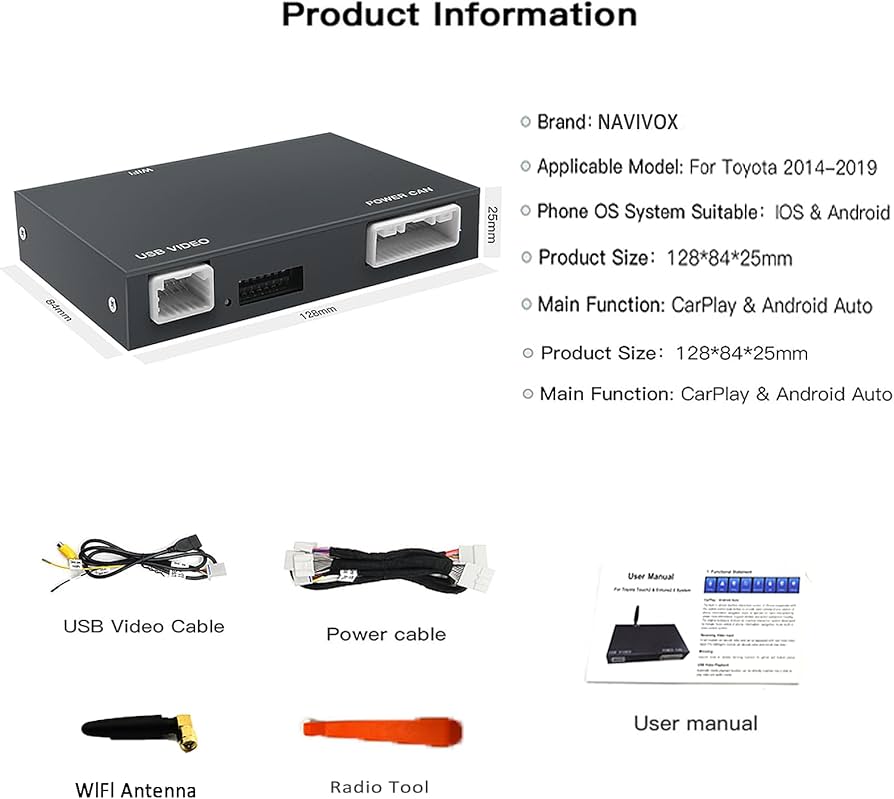
Tips for Optimal Setup and Troubleshooting
- Firmware First: Check NAVIVOX’s website for the latest firmware and update via USB before pairing.
- Head-Unit Settings: Disable any “CarPlay-only” USB mode to allow the decoder to negotiate both Bluetooth and Wi-Fi.
- Phone Settings: Forget previous wired CarPlay entries before pairing wirelessly to avoid conflicts.
- Mounting Location: Keep the decoder box away from high-heat areas (under dash above HVAC vents).
- Support Resources: NAVIVOX provides regional support via email and community forums for edge-case head-unit models.
Final Verdict: Cable-Free Convenience Without Compromise
The NAVIVOX Wireless CarPlay Android Auto Retrofit Kit Decoder Box elevates your in-car infotainment experience by eliminating tethered connections—while preserving every feature you love about CarPlay and Android Auto. Its universal compatibility, straightforward installation, reliable performance, and affordability make it one of the best upgrades for any driver who values both modern convenience and existing hardware investment. Plug in this decoder, pair once, and enjoy true wireless smart-car connectivity on every journey.
Shop NAVIVOX Wireless CarPlay Android Auto Retrofit Kit Decoder Box
Frequently Asked Questions
- Will this kit work with any car stereo that supports USB CarPlay/Android Auto?
Yes—as long as your head unit supports wired CarPlay or Android Auto over USB, the decoder box will enable wireless operation. - How do I update the decoder’s firmware?
Download the latest firmware from NAVIVOX’s website onto a FAT32-formatted USB drive, plug it into the decoder’s USB input, then follow on-screen prompts. - Can I still charge my phone after installation?
Absolutely—the decoder passes through full USB charging power (up to 2.4 A), so your device charges as normal. - What’s the first-pairing process?
Enable Bluetooth and Wi-Fi on your phone, select the decoder’s broadcast SSID in Wi-Fi settings, then accept the pairing request; CarPlay/Android Auto will launch automatically. - Does it support wireless Android Auto?
No—Android Auto runs wired via USB, while CarPlay operates wirelessly over Bluetooth for control and Wi-Fi for data. - Can multiple phones pair to the decoder?
Yes—you can pair multiple iOS and Android devices, though only one will be active at a time. - What happens if I drive another vehicle?
Simply unplug the decoder box from your car’s USB port and re-pair it in the new vehicle following the same installation process. - Is a professional install recommended?
While DIY-friendly, professional installation ensures clean wiring and optimal placement for interference-free performance. - Does it interfere with the head unit’s firmware updates?
No—because it uses standard USB protocols, head-unit firmware updates proceed as usual without needing to remove the decoder. - What warranty and support does NAVIVOX offer?
NAVIVOX typically includes a one-year limited warranty, along with email support and an online knowledge base for troubleshooting.