When it comes to gaming peripherals, few pieces of hardware have as much daily impact as your keyboard. Whether you’re grinding out matches, typing documents, or switching between tabs and commands, a high-quality keyboard becomes the nerve center of your entire setup. The K100 RGB Mechanical Gaming Keyboard equipped with CHERRY® MX Speed switches is built for gamers and power users who demand top-tier performance, lightning-fast response times, and deep customization. In this in-depth review, we’ll break down the design, performance, and features of this flagship device and explain why it stands out in a crowded field of mechanical keyboards.
Shop K100 RGB Mechanical Gaming Keyboard

A Bold and Functional Design That Balances Flash and Professionalism
A Premium Look That Matches Any Gaming Rig
The K100 RGB isn’t just another flashy gaming keyboard. It makes a statement the moment you place it on your desk. With its industrial yet sophisticated design, it strikes a balance that few keyboards achieve: combining robust gaming aesthetics with the kind of polished detail that feels at home even in a professional setting.
At the heart of its design is the brushed aluminum top plate, which not only gives the keyboard a sleek, modern finish but also reinforces its structural integrity. This surface doesn’t just look premium—it resists flex and warping, even after intense use. The plate wraps around the body and flows seamlessly into the floating keycap design, where each switch appears to hover slightly above the frame. This design choice not only looks cool, but it also makes cleaning between the keys easy and reduces dust buildup.
The K100 also ships with a detachable plush wrist rest, a welcome addition for gamers and typists alike. The rest attaches magnetically to the front of the keyboard, ensuring a secure hold without any plastic clips or latches that might wear out over time. Its textured cushion supports your wrists for long sessions, easing tension during marathon gaming nights or workdays filled with coding, writing, or editing.
Another standout feature is the row of six dedicated macro keys located on the left side of the board. These keys are subtly textured and spaced slightly apart from the main key clusters, so you can find them without looking away from the screen. Whether you’re executing complex spell combos in an MMO, switching scenes during a livestream, or programming app shortcuts for productivity, these macro keys offer powerful flexibility. They’re also fully programmable through Corsair’s iCUE software, allowing you to assign sequences, multimedia controls, or even system commands.
Stunning Per-Key RGB Lighting with Deep Customization
Of course, it wouldn’t be a flagship gaming keyboard without spectacular lighting, and the K100 delivers in full force. Every key features individually addressable RGB backlighting, giving you precise control over your color schemes and effects. The lighting is bright but not harsh, and Corsair’s LED implementation ensures even diffusion across each key.
Beyond the keys, the keyboard also sports a 360-degree RGB edge lighting strip that runs around its perimeter. This ambient underglow adds depth and drama to your setup, especially in low-light environments. Whether you want your keyboard to pulse gently to music, match your in-game actions, or simply glow in your favorite color, the options are nearly limitless.
Customization is handled through Corsair’s powerful iCUE software, which provides a deep toolbox for lighting enthusiasts. You can stack effects, create complex animations, link lighting to system metrics (like CPU temperature), and sync it with other Corsair gear like headsets, mice, and cooling fans. Even better, the K100 includes onboard memory for storing up to five user profiles—complete with lighting effects, key remaps, and macros. That means you can take your settings anywhere without needing to reinstall software.
Shop K100 RGB Mechanical Gaming Keyboard

Built for Speed and Responsiveness in Every Press
CHERRY® MX Speed Switches Offer Lightning-Fast Input
What truly defines the K100 as a high-performance keyboard is its use of CHERRY MX Speed Silver switches—renowned for their ultra-fast actuation and smooth, linear keystroke. These switches are engineered to actuate at just 1.2mm, much shorter than the 2.0mm actuation distance of traditional mechanical switches. They also require only 45 grams of actuation force, making them ideal for rapid key presses in high-pressure gaming situations.
For gamers who live in fast-paced environments, these switches are a dream. Their light touch and reduced travel allow for lightning-fast response times. Whether you’re strafing in an FPS, issuing commands in a real-time strategy game, or unleashing combos in an MMO, every fraction of a second counts—and CHERRY MX Speed switches make sure your input is delivered exactly when you need it.
But speed doesn’t come at the expense of comfort. The linear nature of the switches—meaning they have no tactile bump—makes them easy on the fingers during extended sessions. Their smooth keystroke feel ensures less finger fatigue and more consistent performance over time. Typists and content creators who prefer a fluid keystroke will also appreciate the speed switches, especially for high-volume workflows.
N-Key Rollover and 4000Hz Polling Rate
Beyond the switches themselves, the K100 supports full N-Key rollover and 100% anti-ghosting. This ensures that no matter how many keys you press simultaneously—whether executing complex in-game macros or multi-key shortcuts—every press is registered accurately. Ghosting and missed inputs are virtually nonexistent, even during the most frantic gameplay.
The responsiveness of the K100 is further enhanced by Corsair’s Axon Hyper-Processing Technology, which delivers a stunning 4000Hz polling rate. That’s four times faster than the 1000Hz standard found in most gaming keyboards. What does this mean for you? Input is scanned and reported to your PC four times more often, significantly reducing latency and offering near-instantaneous communication between your fingers and your game.
This ultra-high polling rate is particularly valuable in competitive gaming, where even microseconds of delay can make a difference. Combined with the ultra-fast switches, the K100’s responsiveness gives you an edge in reaction times, whether you’re trading shots in a tactical shooter or timing a parry in a fighting game.
Moreover, these features also benefit streamers, coders, and digital artists who require precision and speed in their day-to-day workflows. The performance reliability ensures that whether you’re gaming or working, every keystroke counts—and is counted.
Shop K100 RGB Mechanical Gaming Keyboard
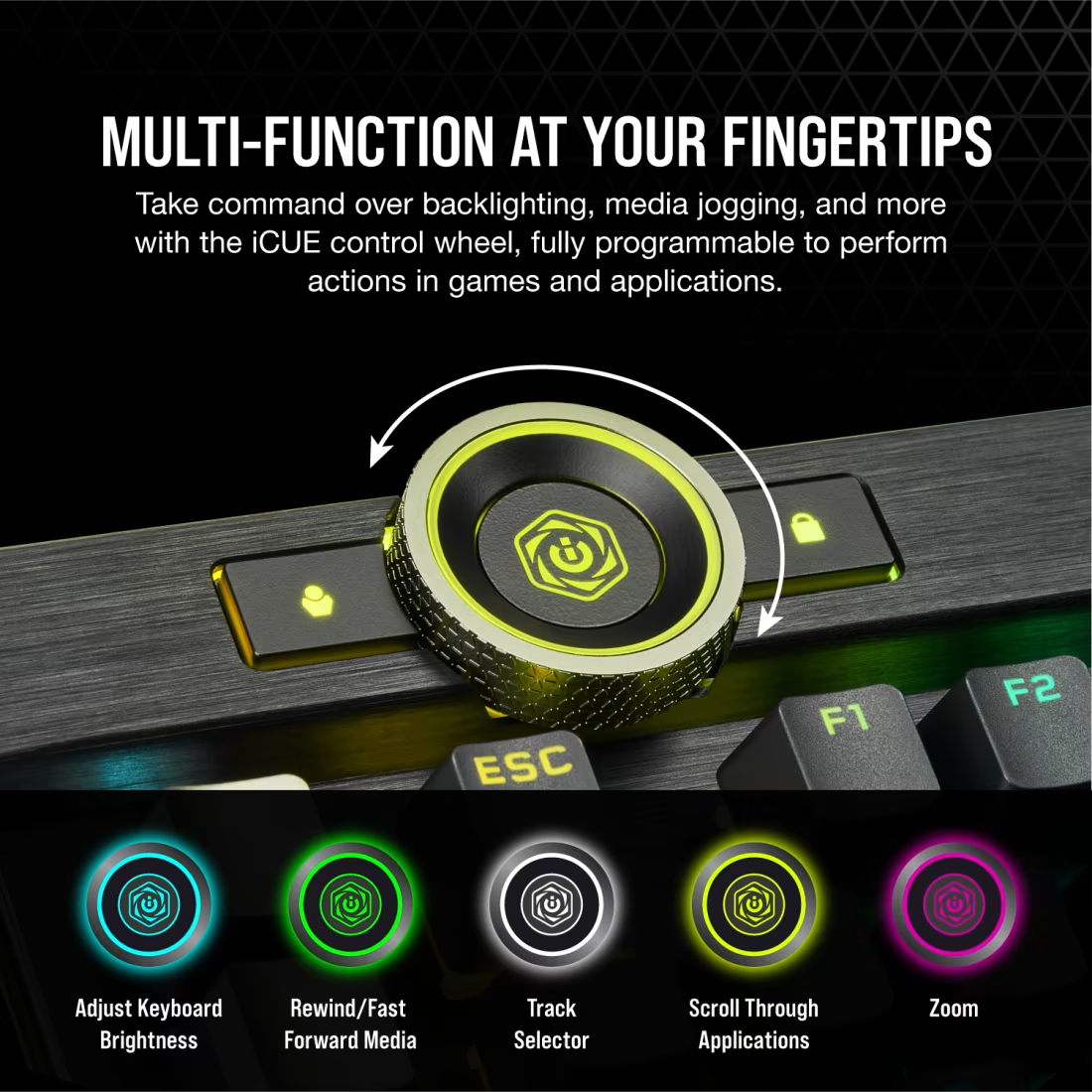
Smart Features That Extend Beyond Gaming
Dedicated Media Controls and iCUE Wheel for Seamless Workflow Integration
In addition to its gaming-first features, the K100 also includes tools that cater to productivity, content creation, and everyday multitasking. Located in the upper-right corner are dedicated media controls, including buttons for play, pause, skip, and a metallic volume roller that provides tactile feedback as you adjust system audio. Whether you’re listening to music, editing a video timeline, or toggling through streams, these dedicated controls are a welcome addition that saves time and clicks.
However, the true innovation here is the multi-function iCUE control wheel—a customizable rotary dial situated near the top-left of the keyboard. This wheel is touch-sensitive and programmable through iCUE software, giving users the ability to map a wide array of functions. From scrolling through timelines in editing software and switching applications to adjusting RGB brightness, zoom levels, or launching specific macros, the control wheel becomes a versatile centerpiece for your workflow.
For streamers, this functionality can be a lifesaver—easily switch scenes, adjust audio levels, or mute your mic without having to tab out or use extra devices. For video editors and creatives, the wheel acts like a scrub tool, allowing precise frame-by-frame control or zooming in on a design with ease. Corsair has even released firmware updates that expand what the wheel can do, signaling their commitment to supporting real-world applications beyond gaming.
PBT Double-Shot Keycaps and Built-to-Last Construction
A keyboard’s lifespan is only as good as the materials it’s made from, and Corsair pulled out all the stops here. The K100 comes standard with PBT double-shot keycaps, which are more resistant to wear, shine, and fading compared to ABS plastic commonly found on other keyboards. The legends on these keycaps will never fade because they’re part of the plastic itself, not just printed on top.
These keycaps feel solid and premium to the touch, offering a slightly textured surface that enhances grip and typing confidence. They also contribute to a more refined acoustic profile—keystrokes sound and feel tighter, without the hollow clack often associated with lower-end keycaps.
Structurally, the keyboard frame itself is reinforced for durability, designed to handle the wear and tear of daily gaming or work sessions for years. Each switch is rated for tens of millions of keystrokes, and with proper care, this keyboard could easily outlast multiple PC builds. It’s the kind of gear you invest in once and rely on daily without hesitation.
In short, these smart features and premium materials ensure that the K100 isn’t just a one-trick pony for gamers. It’s a productivity powerhouse, a creative toolkit, and a comfortable daily driver all rolled into one, designed to serve a wide range of high-performance users.
Shop K100 RGB Mechanical Gaming Keyboard
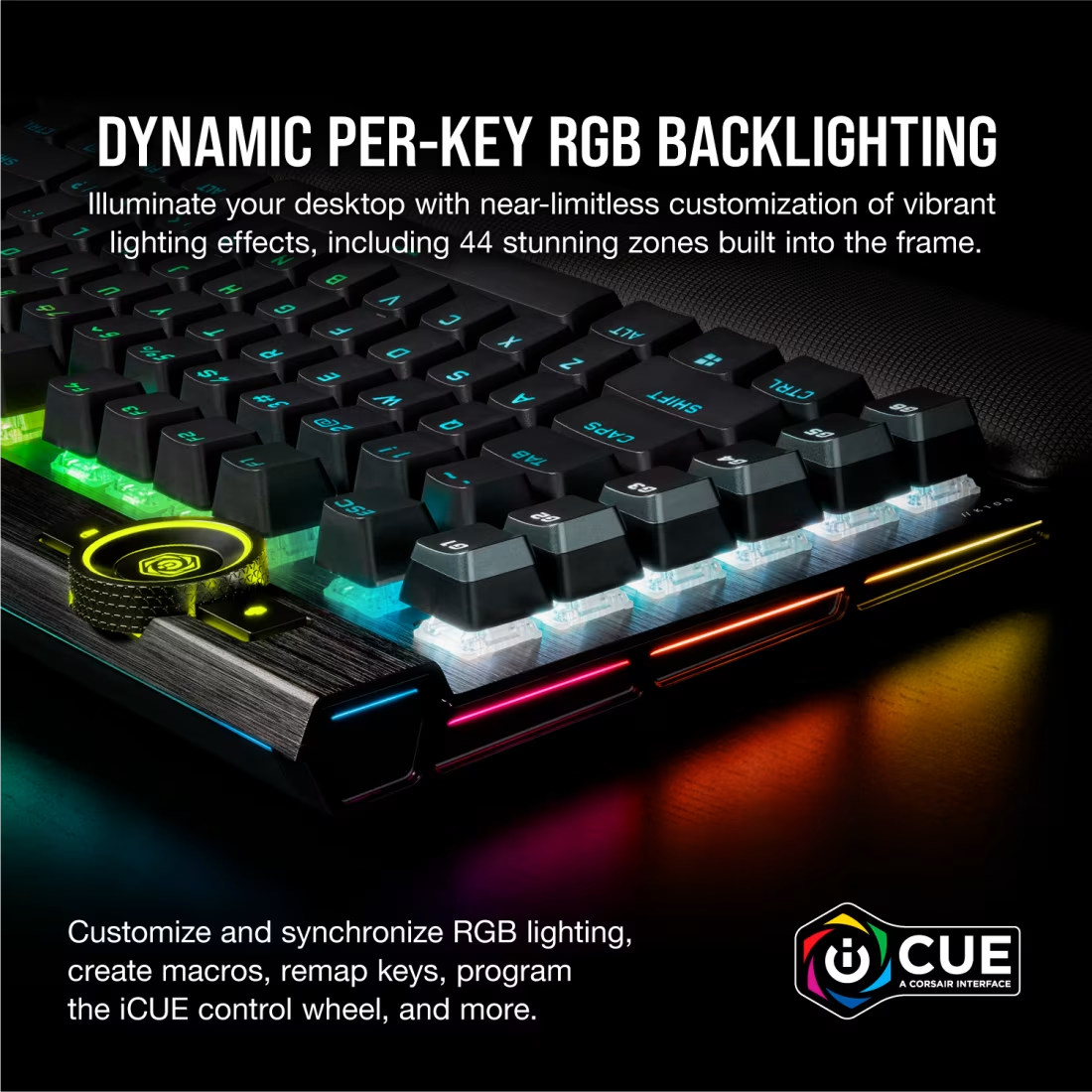
Who Will Benefit Most from This Feature-Rich Keyboard?
The K100 RGB with CHERRY MX Speed switches is perfect for:
- Competitive gamers who need the fastest inputs possible
- Streamers and content creators who value macro flexibility and media control
- Multi-tasking professionals who benefit from onboard memory and app switching
- RGB enthusiasts who love customizing lighting setups
- Writers and coders who prefer a smooth linear switch for fast typing
Whether you’re entering a competitive match or creating content for thousands of viewers, this keyboard adapts to your workflow and amplifies your performance.
Conclusion
The Corsair K100 RGB isn’t just a high-performance gaming keyboard—it’s an advanced input device that bridges the gap between gaming, productivity, and creative control. Its feature-rich layout, lightning-fast switches, and stunning design offer a premium experience that’s hard to match.
It’s not just about how fast it is—it’s also about how flexible, durable, and immersive the experience feels. Whether you’re customizing macros, synchronizing RGB with your PC, or just enjoying buttery-smooth typing, the K100 adapts to every use case. For those seeking a flagship keyboard that delivers on all fronts, the K100 is worth every keystroke.
Shop K100 RGB Mechanical Gaming Keyboard
FAQ
- Are CHERRY MX Speed switches good for typing as well as gaming?
Yes, although they are designed for gaming speed, many users enjoy them for typing due to their smooth, linear action. - Does the keyboard support key remapping and macros?
Absolutely. Every key is programmable through Corsair’s iCUE software, and you can create advanced macros or app-specific profiles. - Can I disable the RGB lighting completely?
Yes, lighting can be turned off entirely or dimmed to your preference using iCUE or keyboard shortcuts. - Is this keyboard wired or wireless?
The K100 RGB is a wired keyboard to ensure maximum performance and the highest polling rates. - Is the iCUE wheel required, or can I ignore it?
The iCUE wheel is optional and can be reprogrammed, disabled, or used for specific tasks—it’s there for added functionality. - Does the keyboard support profiles without iCUE installed?
Yes, thanks to onboard memory, you can store lighting and macro profiles directly on the keyboard for use on any system.















