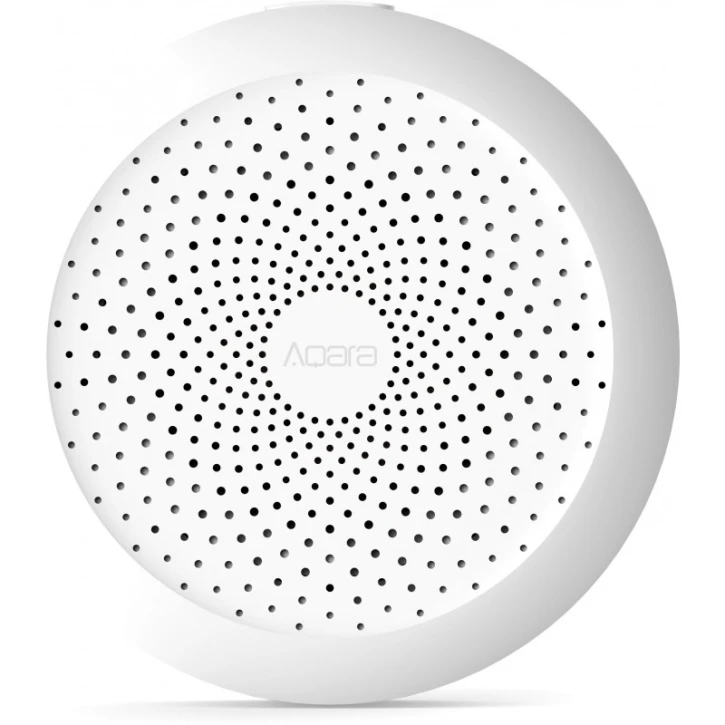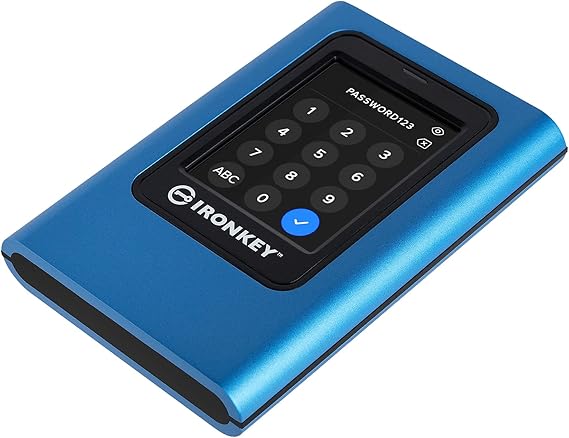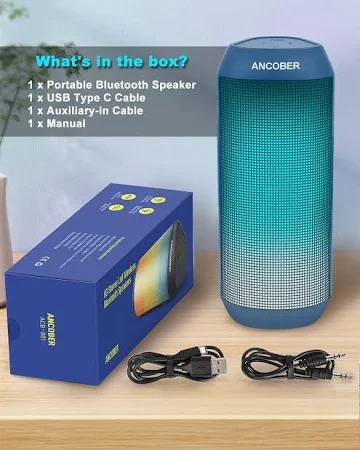In the ever-evolving landscape of personal technology, a new shift is underway — and it’s smarter than anything before. The buzz around AI might sound like another tech trend, but what’s actually happening is deeper: laptops are finally starting to work like we do. They’re getting context-aware. More helpful. More intuitive. Less demanding. And they’re helping us do more without trying harder.
But what does that look like in real life? It looks like a laptop that turns on instantly, stays cool no matter how many tabs are open, makes you look better on video calls, and remembers the article you skimmed three days ago. It looks like the Acer Swift 14 AI — a new kind of ultrabook that brings intelligence to the surface.

A Design That Looks Familiar, But Acts Smarter
At first glance, the Acer Swift 14 AI appears sleek and understated — a slim, metallic ultrabook with clean edges and a subtle logo on the lid. It’s portable, lightweight (just under 2.8 lbs), and undeniably premium to the touch. But open the lid and power it on, and you’ll feel something different.
This isn’t just a fast laptop — it’s a perceptive one. Built on the new Qualcomm Snapdragon X Elite platform, it houses a powerful Neural Processing Unit (NPU) capable of 45 trillion operations per second. This chip doesn’t just accelerate apps — it unlocks new kinds of interactions. It allows the laptop to run Windows 11’s Copilot+ features locally, without cloud lag. That means AI captions, translations, smart search, and recall are happening right on your machine — faster and more private than cloud-based tools.
Everything from the fanless design to the nearly instant wake-from-sleep feels engineered for daily life. Whether you’re moving from desk to couch to café or toggling between tasks, the device feels ready before you are — and stays out of your way while you work.

Real AI Features That Actually Save Time
There’s a lot of talk about AI in devices — and a lot of it is fluff. But with the Acer Swift 14 AI, those features feel tangible and useful. They’re not just “smart” — they’re deeply integrated into the way you already work.
Here are just a few AI-driven features you’ll actually use:
- Live Captions & Translations: Available system-wide, this feature can generate subtitles for any video or audio content in real time, even across languages — a game changer for accessibility and multilingual teams.
- Recall: A timeline-based AI search lets you visually scroll through your past activity across apps and documents to “find that thing you saw on Tuesday.” No more guessing file names.
- Studio Effects: Automatic lighting correction, background blur, and eye contact during video calls help you look sharp without needing to set up a ring light.
- On-device Generative AI: Tools like image creation, text summaries, and voice commands run locally using the NPU, meaning they’re faster, private, and don’t eat into your battery or data.
Unlike gimmicky features, these are tools that quietly enhance your workflow without needing a tutorial or a settings deep-dive. They just work — and that’s where the “smart” part really shines.

What It’s Like to Work on the Acer Swift 14 AI
In day-to-day use, the Acer Swift 14 AI feels confident and incredibly responsive. The Snapdragon X Elite processor paired with 16 GB of LPDDR5 RAM makes multitasking snappy and smooth, even across dozens of tabs and background apps. And because the chip is built with efficiency in mind, performance stays consistent whether you’re plugged in or on battery.
Boot time? Practically instant. Video rendering for social media edits? Surprisingly quick. Switching between a Figma file, browser research, Slack, and Zoom? Seamless.
Perhaps most impressive, though, is how all this performance comes in a fanless design. No matter what you’re doing, the laptop stays cool and quiet — perfect for meetings, focus work, or deep creative sessions where distractions matter.
Why Users Love the Acer Swift 14 AI
The appeal of the Acer Swift 14 AI isn’t just about its brainy processor — it’s how thoughtfully the entire experience is built around real-world needs:
- Superb battery life: Up to 18 hours of light to moderate use, and over 12 even with demanding tasks. This is a true all-day machine.
- Brilliant 14.5″ 2.5K display: The 16:10 touchscreen is vibrant, sharp, and ideal for multitasking or watching content.
- Zero-noise design: The fanless chassis means silent performance, even under pressure.
- Solid port selection: Two USB4 Type-C ports, two USB-A ports, and a 3.5mm audio jack ensure easy connection without dongles.
- Windows Copilot+ integration: The AI tools are embedded into the OS — they don’t feel like third-party add-ons or beta experiments.
Whether you’re using it in a quiet library, an open-plan coworking space, or an airport lounge, the experience is consistently smooth, silent, and adaptable. This is what working smart in 2025 looks like.

The Display, Keyboard, and Everyday Feel
It’s easy to be distracted by AI buzzwords, but the real daily experience depends on basics: typing, screen quality, and comfort. Here, too, the Acer Swift 14 AI doesn’t disappoint.
The 14.5-inch 2.5K IPS touchscreen is one of the best in its class — color-accurate, bright enough for daylight use, and incredibly sharp for both productivity and content consumption. The taller 16:10 aspect ratio gives you extra vertical space for reading, editing, and split-screen multitasking — a noticeable improvement over traditional 16:9 panels.
The backlit keyboard is full-sized and responsive, with firm travel and quiet keys that feel great for writing, coding, or browsing. The precision touchpad is wide, smooth, and accurate, supporting multi-touch gestures fluidly.
Despite its ultra-slim profile, the chassis feels solid and high-quality. The magnesium-aluminum blend keeps things lightweight without sacrificing rigidity. The design is clean, mature, and made to blend into any workspace — modern, without being flashy.
Battery and Connectivity: Made to Move
With the Snapdragon X Elite and a well-optimized battery, this device can confidently go all day — and then some. Real-world testing puts it comfortably between 16 and 18 hours, depending on workload and brightness. That means you can leave your charger at home, work from anywhere, and stay productive without compromise.
Connectivity-wise, you get support for Wi-Fi 7, ensuring faster and more reliable wireless performance even in crowded networks or large spaces. Bluetooth 5.3 ensures your accessories stay connected with minimal lag or dropout.
And yes — the USB4 support means you can power external displays, use fast storage, or charge at high speed, all through a single cable. It’s portable, powerful, and prepared for anything a hybrid workday throws at you.

FAQ
- What processor is inside the Acer Swift 14 AI?
It uses the Snapdragon X Elite, Qualcomm’s new ARM-based chip built specifically for AI performance and Windows Copilot+ integration. - How well does it handle creative software or heavy workloads?
Very well. While it’s not a workstation, it handles video conferencing, document editing, browser multitasking, and creative apps like Lightroom or Canva smoothly — especially for content meant for web or social. - Does it support Windows Recall and other Copilot+ features?
Yes. As a certified Copilot+ PC, it runs Recall, Studio Effects, live captions, and other AI tools natively using its NPU — fast, efficient, and offline-capable. - Is Windows on ARM stable enough for everyday use?
Absolutely. Most apps now run natively, and emulation for x86 software is seamless. You’ll barely notice the difference — except for better battery and responsiveness. - How does the battery life compare to traditional ultrabooks?
It outperforms many Intel- and AMD-based ultrabooks, delivering 16–18 hours per charge in real use — all while staying fanless and cool. - Can I use it for school, business, or creative work?
Definitely. It’s ideal for students, mobile professionals, and creators who want an ultra-light, AI-capable, all-day laptop that doesn’t slow down. - Who should buy the Acer Swift 14 AI?
Anyone looking for a quiet, intelligent, future-ready laptop — whether you’re a writer, student, knowledge worker, or hybrid professional who values battery, speed, and silence.