You Don’t Need to Be a Crypto Expert to Protect Your Coins Like One
Owning crypto can feel empowering—until it suddenly feels risky. From exchange hacks to phishing scams, losing access to your wallet is often just one bad click away. And let’s be honest: for most of us, managing digital assets can be confusing, overwhelming, or both.
We’ve streamlined how we buy crypto. But what about how we secure it?
In this article, we’ll look at why hardware wallets are still the gold standard for protecting digital assets, even in 2025. And we’ll explore how the Trezor Model T offers the kind of peace of mind, clarity, and simplicity every crypto holder needs—whether you’re holding your first $200 in Bitcoin or managing a serious multi-asset portfolio.

Why “Not Your Keys, Not Your Coins” Still Matters
If you’ve heard this phrase, you know where we’re headed. When you keep your crypto on a centralized exchange, you don’t actually control your private keys—the keys that give you real ownership. You’re trusting a third party not to get hacked, mismanage funds, or freeze your account.
And while hot wallets offer convenience, they’re only as secure as your browser, your phone, or your ability to spot a clever scam email. Which, let’s face it, is getting harder every day.
Self-custody—holding your own keys—is the only way to take full ownership of your digital assets. And the easiest, safest way to do that? A hardware wallet like the Trezor Model T.
What Is the Trezor Model T?
The Trezor Model T is a touchscreen hardware wallet that stores your crypto offline, keeping it immune from malware, hackers, and phishing attempts. It’s a physical device you plug in when needed, and disconnect when you’re done—like a vault for your digital wealth.
But it’s more than just a “cold wallet.” It’s an intuitive, feature-rich device designed to make security accessible without sacrificing control.
Here’s what makes it stand out:
- Full-color touchscreen interface
- Open-source firmware and transparent development
- PIN, passphrase, and seed phrase protection
- Compatibility with hundreds of coins and tokens
- Password manager, U2F authentication, and Shamir Backup support
- Built-in support for Bitcoin, Ethereum, Litecoin, Cardano, Monero, and more
It’s privacy, power, and usability—all in the palm of your hand.

Why Hardware Wallets Still Matter in 2025
You’d think by now, crypto would be safer. But in reality, new threats emerge constantly.
- Browser extensions steal wallet seed phrases
- Fake apps replicate trusted interfaces
- AI-generated deepfake scams trick users into revealing credentials
- Mobile wallets get compromised via spyware
- Exchanges still freeze or lose customer funds
A hardware wallet eliminates these attack vectors. The Trezor Model T never exposes your private keys to your connected device. Transactions are verified on the screen, and you physically confirm each action by touching the device.
Even if your computer is riddled with malware, your crypto remains safe.
It’s Built for Everyday Use—Not Just for Hodlers
A lot of people avoid hardware wallets because they seem “too technical.” But the Trezor Model T is designed for real people, not just developers.
The full-color touchscreen makes setup and use straightforward. You don’t need to memorize complex command lines or deal with confusing interfaces. You see your transaction details clearly. You tap to confirm. Done.
Plus, with the Trezor Suite app (available for desktop and browser), managing your assets feels polished and accessible—even if you’re new to crypto.
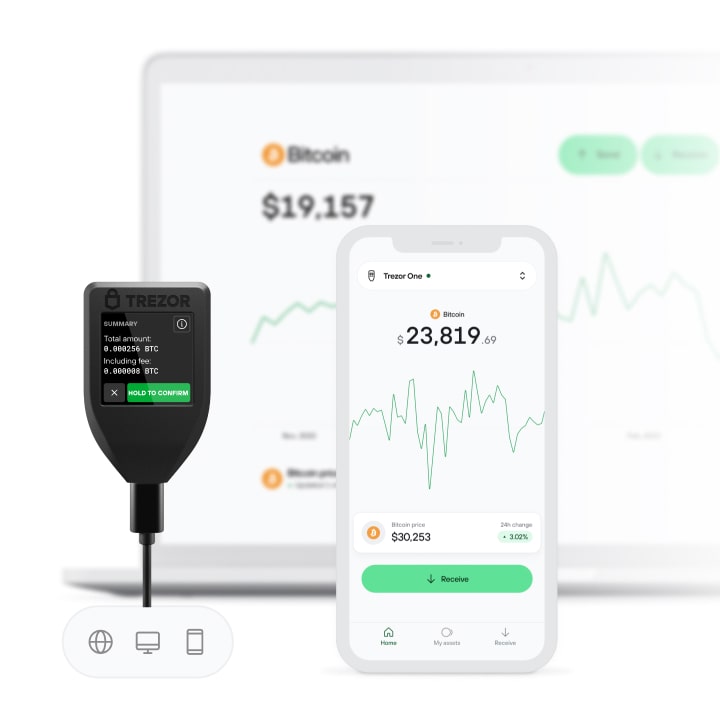
Touchscreen Matters More Than You Think
One of the standout features of the Trezor Model T is its intuitive touchscreen. Unlike models with tiny buttons or pin-entry on your computer, the Model T keeps everything right on the device—where malware can’t see it.
You:
- Enter your PIN directly on the screen
- View and confirm transaction details securely
- Restore wallets without typing seed phrases on your PC
It’s safer, yes—but also far more comfortable. You don’t have to trust your computer. You trust your hands and your eyes.

Multi-Coin Support Without Complexity
Whether you’re a Bitcoin maximalist or exploring new blockchains, the Trezor Model T supports hundreds of assets. This includes:
- Bitcoin (BTC)
- Ethereum (ETH) and all ERC-20 tokens
- Cardano (ADA)
- Polkadot (DOT)
- Dogecoin (DOGE)
- Solana (via 3rd-party apps)
- Litecoin, Tezos, Dash, Zcash, and more
And because Trezor is open-source, the list keeps growing—backed by a trusted global community of developers.
Trezor as an Educational Tool: Learn While You Protect
One overlooked benefit of using the Trezor Model T is how much it teaches you about crypto security—just by using it. You start to understand how wallets work, why seed phrases matter, and how digital signatures protect transactions.
Unlike software wallets that hide everything behind slick interfaces, Trezor shows you what’s happening step by step. You’re not just following a process blindly—you’re gaining real ownership knowledge along the way.
It’s a perfect introduction to concepts like:
- Private keys vs. public keys
- Seed phrases and backup safety
- On-chain vs. off-chain transactions
- The dangers of signing unknown smart contracts
If you’ve ever wanted to “get more serious” about crypto without diving into YouTube rabbit holes or Discord groups, this device gives you a hands-on crash course—one that also protects your assets while you learn.
Extra Features That Actually Make a Difference
It’s easy to overlook extras, but the Trezor Model T includes some useful tools that go beyond basic wallet functions:
- Password Manager: Encrypted login storage for your online accounts
- U2F Authentication: Use it as a physical security key for Google, Dropbox, and others
- Shamir Backup: Split your recovery seed into multiple parts for added protection
- Passphrase Protection: Add an extra layer of encryption over your wallet
You don’t have to use these features—but if you want military-grade redundancy, it’s there.

Open Source = Trust You Can Verify
The crypto world is full of “trust us” promises. But with the Trezor Model T, you don’t have to take anyone’s word for it. Its firmware and code are fully open source—audited and reviewed by a global community of experts.
That means:
- No hidden functions or firmware “backdoors”
- Frequent peer-reviewed updates
- Transparent development roadmap
- A massive user base to surface bugs and improvements quickly
Trezor doesn’t just ask for your trust. It earns it, through transparency. And in a space where so much depends on trust, that alone is a powerful reason to choose it.
Real Peace of Mind (Even for Non-Techies)
Here’s the thing: most people don’t want to think about security until something goes wrong. But with the Trezor Model T, setting things up securely is fast, friendly, and easy to maintain.
There’s no monthly fee. No subscription. No cloud sync.
You just plug it in when needed. Unplug it when not. That’s it.
You hold your keys. You hold your coins. You hold your future.
A Hardware Wallet That’s Actually Built to Last
The Trezor Model T is built to travel with you. Its magnetic dock lets you store it securely, and its firmware updates keep it sharp without compromising the open-source nature of the device.
Whether you’re managing daily transactions or long-term cold storage, it stays reliable—year after year.

Perfect for Beginners and Serious Investors Alike
If you’re just getting started with crypto, the Trezor Model T simplifies everything. You get clear guidance, intuitive visuals, and the reassurance that you’re doing things right.
If you’re a more seasoned investor, it’s your ideal tool for self-sovereign security—no centralized risk, no browser extensions, no third-party dependencies.
Wherever you are on your crypto journey, the Trezor Model T grows with you.
FAQ
- How is the Trezor Model T different from other hardware wallets?
It features a full-color touchscreen, open-source firmware, and advanced security features like Shamir Backup and U2F authentication. - What cryptocurrencies does it support?
Hundreds—including Bitcoin, Ethereum (ERC-20), Cardano, Solana (via integrations), Litecoin, Dogecoin, and more. - Is it beginner-friendly?
Yes. The interface is intuitive, and the Trezor Suite app walks you through every step. - What happens if I lose the device?
You can recover your wallet with the recovery seed phrase you create during setup. Trezor never stores your keys online. - Does it work with DeFi or NFTs?
Yes, through integration with platforms like MetaMask and third-party apps, you can manage DeFi and NFT assets securely.















