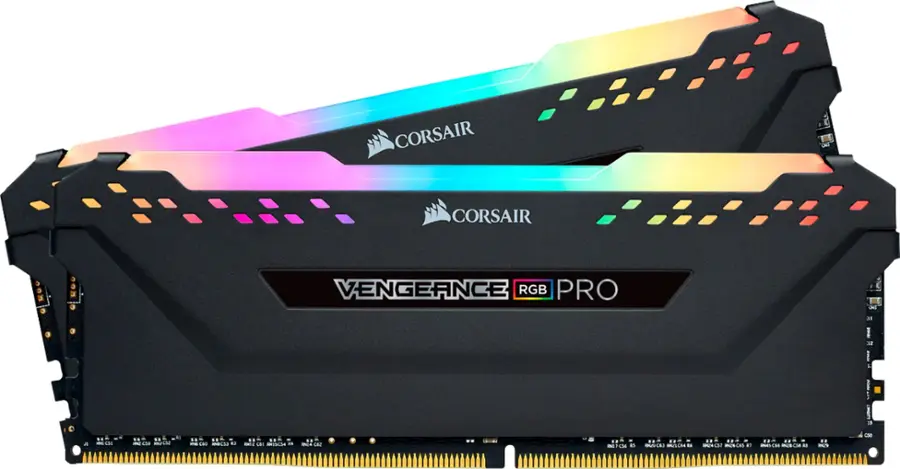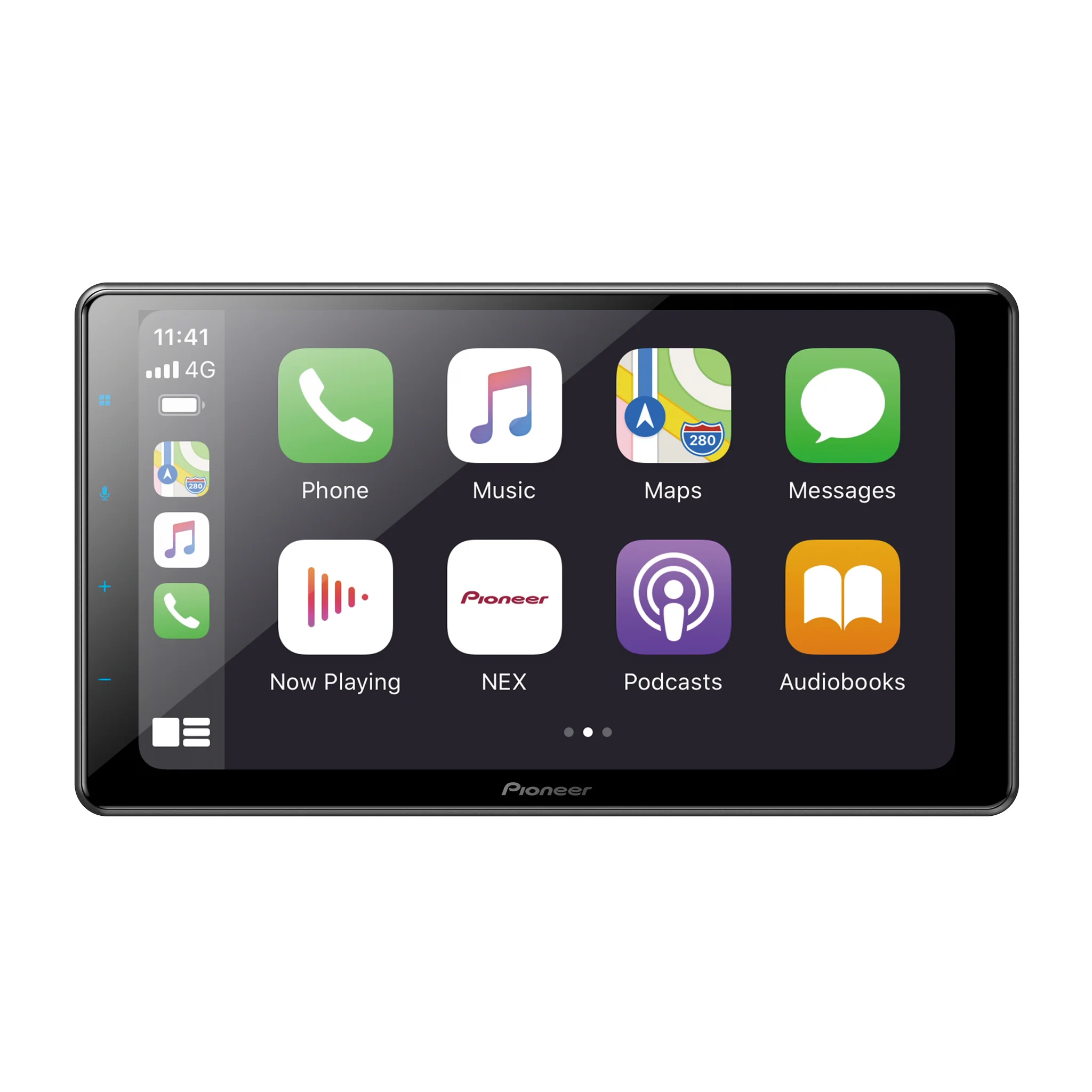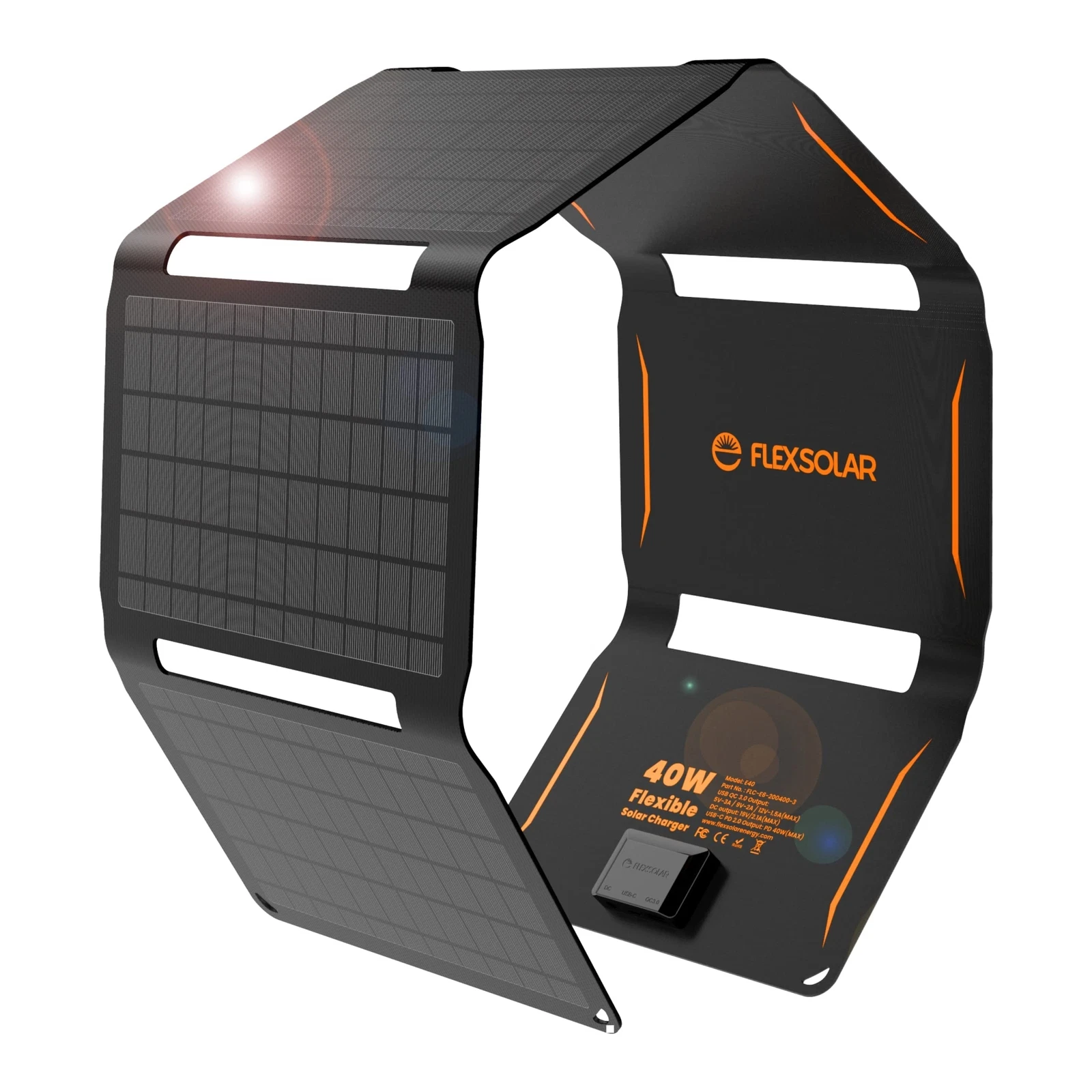We all know the rules by now: Use long, complex passwords. Don’t reuse them. Enable two-factor authentication. Use a password manager. And yet, despite doing everything “right,” data breaches still happen. Phishing attacks still trick people. Passwords still get stolen.
That’s because most security systems still rely on the one thing we can’t always trust—ourselves.
In this article, we’ll explore a smarter, more secure, and surprisingly simple way to protect your digital identity. We’re talking about hardware-based authentication—and specifically, how the Yubico – Security Key helps eliminate phishing, strengthen logins, and make secure access as effortless as tapping a button.

The Problem With Passwords (Even Strong Ones)
Passwords aren’t broken—but they are vulnerable. Even long, unique passwords can be compromised in three major ways:
- Phishing: You’re tricked into entering your credentials into a fake website that looks like the real one.
- Credential stuffing: Hackers try known username-password combos on various sites, hoping you’ve reused them.
- Database breaches: Your credentials are leaked due to poor security on a platform you use.
Even two-factor authentication (2FA) methods like SMS codes and authenticator apps have weaknesses. SIM-swapping attacks can hijack your number, and fake login pages can intercept your codes.
What’s needed is a method that can’t be phished, stolen, or guessed.
Enter the Yubico – Security Key
The Yubico – Security Key is a small physical device that plugs into your computer or mobile device and acts as a second factor for login—except it’s not something you know, it’s something you physically own.
Instead of typing a code or confirming a text message, you insert the key and tap it. That’s it.
It uses industry-standard cryptographic protocols to ensure that your key can only unlock accounts on the real website—not a fake one. Even if someone has your password, they won’t get in without your Yubico – Security Key.
What It Looks Like, and How It Works
The key itself is compact—about the size of a USB stick or smaller. It’s waterproof, crush-resistant, and has no moving parts or batteries. Versions are available with USB-A, USB-C, or NFC, so you can use it with desktops, laptops, and phones alike.
Once registered to your account (Google, Microsoft, Dropbox, Facebook, etc.), it becomes your physical authentication device. When prompted to log in, you:
- Enter your username and password.
- Plug in or tap your Yubico – Security Key.
- Tap the gold contact on the key to confirm.
No codes. No apps. No delay. Just strong, hardware-based login that can’t be faked.

It’s Not Just for Techies Anymore
You might think hardware security is only for developers or security teams. But the reality is, tools like the Yubico – Security Key are now designed for everyone.
Setup is simple. The key is compatible with services you already use—like:
- Gmail and Google accounts
- Facebook, Twitter, Instagram
- Microsoft 365 and Outlook
- Dropbox, GitHub, and LastPass
- Password managers like 1Password or Bitwarden
You don’t need to change the way you work. You just add a layer of security that stays quietly in your pocket or on your keychain.
Why Yubico Beats Authenticator Apps for Daily Use
Authenticator apps like Google Authenticator or Authy are popular because they’re free and familiar. But if you’ve ever scrambled to find your phone, rushed to beat a 30-second code timer, or accidentally deleted an account, you know they’re not perfect.
The Yubico – Security Key simplifies this entire experience. There are no codes to read or type. No app to open. No delays. It works instantly and silently—just tap, and you’re in.
This speed becomes addictive in the best way. Once you’ve logged in with a security key, even entering a 6-digit code starts to feel outdated.
Why It’s More Secure Than Traditional 2FA
Here’s what makes hardware keys like the Yubico – Security Key truly phish-proof:
- No shared secrets: Unlike codes or passwords, nothing is transmitted that can be intercepted.
- Cryptographic handshake: The key validates the website’s domain, so fake sites can’t trick it.
- No network dependency: No text messages, no mobile signal needed. It just works.
- Single-tap approval: You’re physically present to approve the login. No remote hijacking.
It’s two-factor authentication without the hassle or the gaps. And it’s recognized by experts as the gold standard for account security.
Ideal for Remote Work and Hybrid Teams
In a world where people are logging in from everywhere—home, coworking spaces, coffee shops—strong authentication isn’t optional anymore.
If you manage a team, providing Yubico – Security Keys to your employees ensures they’re not just relying on passwords and texts. It minimizes the risk of phishing attacks, account takeovers, and costly downtime.
For freelancers, it’s a professional step that signals responsibility and maturity to clients—especially if you work with sensitive data or access company systems.
Plus, the key works the same no matter where you are or what device you’re using, making it perfect for mobile professionals who don’t want to compromise security for convenience.
Who Needs a Yubico Security Key?
Honestly? Anyone who has an email address.
But more specifically, it’s ideal for:
- Freelancers and remote workers securing multiple cloud accounts
- Small business owners managing finances and communication
- Students and researchers working with university portals and sensitive data
- Developers and IT professionals accessing servers and source control
- Anyone who’s been hacked once—and never wants it to happen again
It’s a one-time investment in protecting the accounts you use every day.
Portability Meets Peace of Mind
The beauty of the Yubico – Security Key is how portable and durable it is. It doesn’t need charging. It doesn’t pair over Bluetooth. It just works instantly when you plug it in.
Toss it in your bag. Attach it to your keyring. Leave a backup at home or work. It travels as easily as a house key—only this one protects your digital house.
Even better, you can register multiple keys to most services. Use one day-to-day, and store a second in a safe place for recovery.

How to Get Started
Getting up and running is straightforward:
- Buy the version that suits your device (USB-A, USB-C, or NFC).
- Register the key with your Google account or other supported service.
- Set it as your primary second factor (replacing SMS or app-based 2FA).
- Repeat for any other accounts you want to secure.
- (Optional) Add a backup key and store it safely.
You’re now protected with unbreakable login security—without needing a single password change.
Yubico’s Security Credentials
Yubico isn’t just another gadget brand. It’s a trusted leader in authentication used by:
- Google, Microsoft, and Apple
- The U.S. government
- Hundreds of cybersecurity firms and developers
- Millions of individual users around the world
The company co-invented the FIDO U2F and FIDO2 standards, and their devices are verified, audited, and widely supported. When you buy a Yubico – Security Key, you’re getting enterprise-grade security in a form made for regular people.
Final Word: Security That Just Works
Strong passwords are good. Password managers are helpful. But if you want the most seamless, phishing-proof protection available today, there’s no simpler upgrade than adding a Yubico – Security Key to your life.
It’s the difference between knowing you’re protected and hoping you’re not hacked. One tap, one time—and your digital life gets much harder to break into.
FAQ
- Is the Yubico Security Key compatible with my accounts?
Yes. It works with Google, Microsoft, Facebook, Dropbox, GitHub, password managers, and many others. - Do I need to install software to use it?
No. It uses built-in browser support and standards like FIDO2 and WebAuthn. Setup is quick and easy. - Can I use it on my phone?
Yes. Choose a key with NFC or USB-C depending on your phone’s hardware. - What happens if I lose the key?
You can register multiple keys per account, or fall back on recovery options if set. It’s best to keep a backup key. - Does it work with password managers?
Absolutely. It integrates with 1Password, Bitwarden, and others to protect your vault login.