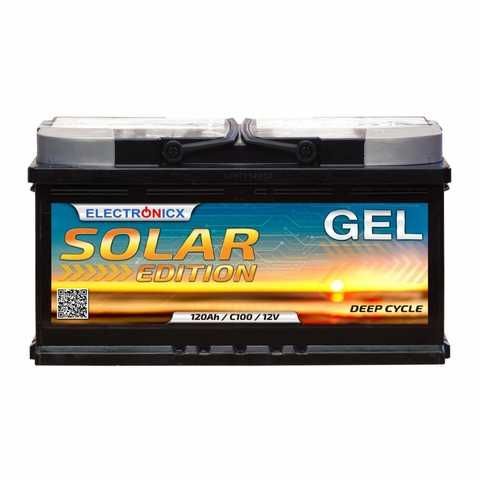When you’re shopping for a console in 2025, there are more choices than ever: new “slim” refreshes, digital editions without disc drives, OLED handhelds, retro mini systems, and a thriving market of used and refurbished units. That’s great for your wallet—but only if you know what you’re looking at. In this article, we’ll walk through a practical, no-hype framework to pick the right machine, avoid common pitfalls, and build a setup that lasts. We’ll also show how the Rakuten Consoles Collection helps you search smarter across conditions, editions, and bundles so you get the most game for your money.
Shop Rakuten Consoles Collection

New vs. Refurbished vs. Used: Know Your Lane
Start by deciding your comfort zone:
New: Full retail warranty, zero cosmetic wear, all factory accessories. You pay more, but you get peace of mind and launch-day feel.
Refurbished: Professionally inspected and restored, often with a seller or third-party warranty. This is the sweet spot for value: you trade “brand-new box smell” for a meaningful discount and tested components.
Used (private sellers): Best prices, widest variety, but quality varies. You’re the inspector—check photos, read descriptions carefully, and prioritize sellers with strong feedback. The Rakuten Consoles Collection makes this easier by centralizing listings so you can filter by condition and warranty, and compare price history patterns across similar kits.
Disc vs. Digital: The One Decision That Changes Everything
Digital-only consoles are often cheaper up front and cleaner aesthetically; disc-drive versions unlock physical game deals, second-hand trading, and Blu-ray playback. If you live near good second-hand stores or plan to resell games, the drive can pay for itself quickly. If your library is all-digital or you share games within a family account, the digital edition keeps things simple. Listings within the Rakuten Consoles Collection usually make the edition clear—scan photos for the drive slot and read the SKU in the title.
Storage: Don’t Paint Yourself into a Corner
Modern titles eat storage. Aim for:
- 500 GB / 512 GB: Entry level—fine if your rotation is 2–3 games and you delete aggressively.
- 1 TB: The practical baseline for most players.
- 2 TB: Ideal if you juggle big AAA games, live-service titles, and media.
Upgrades differ by platform: some consoles support user-installable NVMe SSDs; others rely on proprietary expansion cards. Before you click “buy” in the Rakuten Consoles Collection, check whether the unit includes an upgraded SSD, an expansion card, or just stock storage, and factor the cost of an upgrade into your total budget.
Shop Rakuten Consoles Collection
Bundles vs. Barebones: When a Pack Is a Power Move
A console + game + extra controller bundle can be a better value even if you own part of it already—duplicate controllers can be resold or held for couch co-op nights. Look for accessory-rich listings in the Rakuten Consoles Collection that include:
- A second controller (or two)
- A charging dock or rechargeable battery kit
- Headset (wired is fine; look for a detachable mic boom)
- A recent blockbuster or a 3–6-month subscription card
If a bundle is missing one or two pieces you really want, run the math: sometimes a bare console + separately sourced accessories from the same marketplace is cheaper.

The 10-Minute Listing Audit (Bullets + Guidance You’ll Actually Use)
Use this quick routine before you buy in the Rakuten Consoles Collection:
- Photos: Look for close-ups of ports, vent grilles, and controller sticks. Dust cakes and shiny thumbstick wear tell you how hard a unit lived.
- Model & SKU: Verify the exact model (e.g., slim refresh vs. launch), region code, and whether it’s disc or digital.
- Storage line: Confirm “1 TB” isn’t a typo; check system settings screenshots if provided.
- Accessory list: Controller count, cables (HDMI, power), stands, original packaging.
- Warranty/return: Note length and who provides it (manufacturer, refurbisher, or marketplace).
- Seller feedback: Read negatives for patterns (shipping delays, missing items).
- Extras: Games included? Subscription cards? Those can tilt value significantly.
Two minutes of careful reading saves two weeks of return headaches.
Shop Rakuten Consoles Collection
Performance & Features: What Actually Changes Your Play
Specs are loud; impact is quiet. Prioritize:
- Load Times (SSD): The biggest quality-of-life upgrade since HD. If you’re coming from an older generation, SSD storage alone will feel transformational.
- Frame Rate Modes: Many modern titles offer quality (higher resolution) vs. performance (higher fps) modes. If you own a 120 Hz TV, ensure the console supports 120 fps for compatible games.
- Backwards Compatibility: A huge win if you’re coming from a prior generation—your library and saves keep their value.
- AV Formats: HDMI 2.1, VRR, and HDR tone-mapping improve motion clarity and contrast on modern TVs.
- Cloud Gaming: Great for sampling or playing away from the TV, bandwidth permitting.
Listings in the Rakuten Consoles Collection often call out these features; skim the description and match them to your TV’s capabilities.
Controllers: Comfort, Drift, and Must-Have Add-Ons
Controller feel is personal, but there are a few universal truths:
- Drift reality: Analog sticks wear. Prioritize listings with new or refurbished controllers or budget for a spare.
- Charging base: A dual-controller dock turns nightly charging into a habit; it’s the best small accessory you can buy.
- Wired backup: Keep one wired or USB-C cable handy for “low battery boss fights.”
- Accessibility options: Many platforms now support customizable controllers—worth exploring if you share the console across different needs.
When browsing the Rakuten Consoles Collection, filter for bundles that include a fresh controller or a charging dock to save an extra purchase.

TV & Network Checklist: Unlock the Hardware You Already Own
- Display: If your TV supports 4K/120 Hz and VRR, ensure you’re using an HDMI 2.1 cable and the correct port; enable performance modes per game.
- HDR setup: Run your console’s HDR calibration once; it makes a visible difference.
- Wi-Fi vs. Ethernet: For large downloads or cloud gaming, Ethernet is still king. If you must use Wi-Fi, park the console near the router and prefer 5 GHz or Wi-Fi 6.
- Storage expansion: Pre-plan your SSD or expansion card so you’re not deleting the game you actually want to play tonight.
Small adjustments here can have a bigger impact than bumping graphical settings.
Region, Language, and Accounts: Avoid “Oops” Moments
Because the Rakuten Consoles Collection includes multi-region listings, verify:
- Region compatibility: Some physical games and streaming apps have region constraints.
- Power cable: EU vs. UK plug type—easy to adapt, but good to know.
- Language & parental controls: Set the system language you prefer and configure content filters before handing controllers to younger players.
- Account sharing: Family libraries and primary console settings can save money—align with your household’s devices.
Shop Rakuten Consoles Collection
Cleaning, Maintenance, and Longevity (Keep It Fresh)
Consoles are just fancy boxes with fans. Dust is the enemy. Every few months:
- Power down, unplug, and use compressed air on vents (short bursts, not point-blank).
- Wipe surfaces with a slightly damp microfiber cloth.
- Check controller thumbsticks and bumpers; clean around the base of sticks with a dry cotton swab.
- Keep the console off carpet and away from radiators; give it breathing room.
If you’re buying used via the Rakuten Consoles Collection, ask sellers whether the unit has been recently cleaned or repasted (for older generations). A tidy interior runs cooler and quieter.
Money Tactics: Timing, Price Tracking, and Returns
- Timing: Watch for seasonal promos, new-model announcements, and big game launches—older SKUs dip as attention shifts.
- Price bands: Compare a dozen listings to find the “true” going rate for your target model and condition.
- Returns: Favor listings with clear return windows and seller support.
- Shipping: Fast, tracked shipping with sturdy packaging is worth a few extra euros over “mystery mailer.”
- Payment protection: Stick to platform-protected payments; avoid off-platform deals.
The Rakuten Consoles Collection aggregates enough supply to make price discovery easy—use filters and saved searches to work smarter, not harder.
Building Your Library: Subscriptions, Physical, and Free-to-Play
- Subscriptions: Great for sampling and co-op nights—rotate months based on your gaming calendar.
- Physical games: Pair beautifully with a disc console; buy used, sell when finished, and keep favourites.
- Digital deals: Wish-list titles; sale alerts are frequent.
- Free-to-play: Perfect for casual nights; invest only in cosmetics you truly love.
A mixed strategy keeps costs down while your library stays fresh.

Family Mode & Co-Op: Make the Living Room Friendly
Set up guest accounts for visiting friends (no risk to your saves), and use family profiles to gate purchases. Keep two controllers charged for spontaneous co-op; it’s the simplest way to turn a “what should we watch?” night into a memorable gaming session.
Conclusion
A great console purchase isn’t about chasing the biggest spec—it’s about matching a machine to your life, your TV, and your budget. Choose the edition that fits how you buy games (disc vs. digital), pick storage that won’t cramp your rotation, and favour bundles or refurbished units when they stretch value without adding risk. Inspect photos, read listings closely, and align features with your display and network so you unlock the hardware you already own. Use the Rakuten Consoles Collection as your control center—filter by condition, compare bundles, check seller feedback, and pounce when the price curve dips. Do that, and you’ll spend less time troubleshooting and more time actually playing.
Shop Rakuten Consoles Collection
FAQ
- Is refurbished better than used for consoles?
If you want a safety net, yes. Refurbished units are inspected and usually carry a warranty. Used can be cheaper, but vet seller feedback and photos carefully. - How much storage do I need?
1 TB is the practical baseline for modern AAA games. Heavy players or multi-title households should aim for 2 TB or add an expansion card/NVMe where supported. - Disc or digital—what should I pick?
If you plan to buy or resell physical games and watch Blu-rays, choose a disc edition. If your library is online and you value a cleaner look, digital is fine. - What should a good bundle include?
At least one extra controller and either a recent game or a subscription card. Charging docks are a big quality-of-life bonus. - How do I check a used listing quickly?
Confirm edition, storage, accessories, warranty/returns, and scrutinize photos of ports and sticks. Read the last 10 seller reviews for red flags. - Do I need a 120 Hz TV for modern consoles?
No, but it’s nice. 60 fps remains common; 120 Hz shines in fast shooters and racers. Make sure your HDMI cable/port support the feature. - What’s the best network setup for downloads?
Ethernet > Wi-Fi. If you must use Wi-Fi, go 5 GHz or Wi-Fi 6 and place the console close to the router. - How do I keep the console quiet and cool?
Give it airflow, raise it off carpet, clean vents every few months, and avoid closed cabinets during heavy downloads or summer heat. - Can I share games across family accounts?
Most platforms allow family sharing within guidelines. Set one console as “primary” and manage purchases under a guardian account. - When’s the best time to buy?
Around major game launches, seasonal sales, and new hardware refreshes. With the Rakuten Consoles Collection, set alerts and compare multiple listings to catch the best value.