REDTIGER dash camThere are two kinds of tech: the kind you notice, and the kind you depend on. A good dash cam should be the second. In this article, we’ll turn jargon into a practical playbook—how to pick the right features, mount and power your camera cleanly, dial in parking protection, and create claim-ready habits that take you from “he said, she said” to facts. We’ll use the REDTIGER Dash Cam Car as our reference point for building a reliable, low-maintenance setup that pays you back the first time something unpredictable happens on the road.
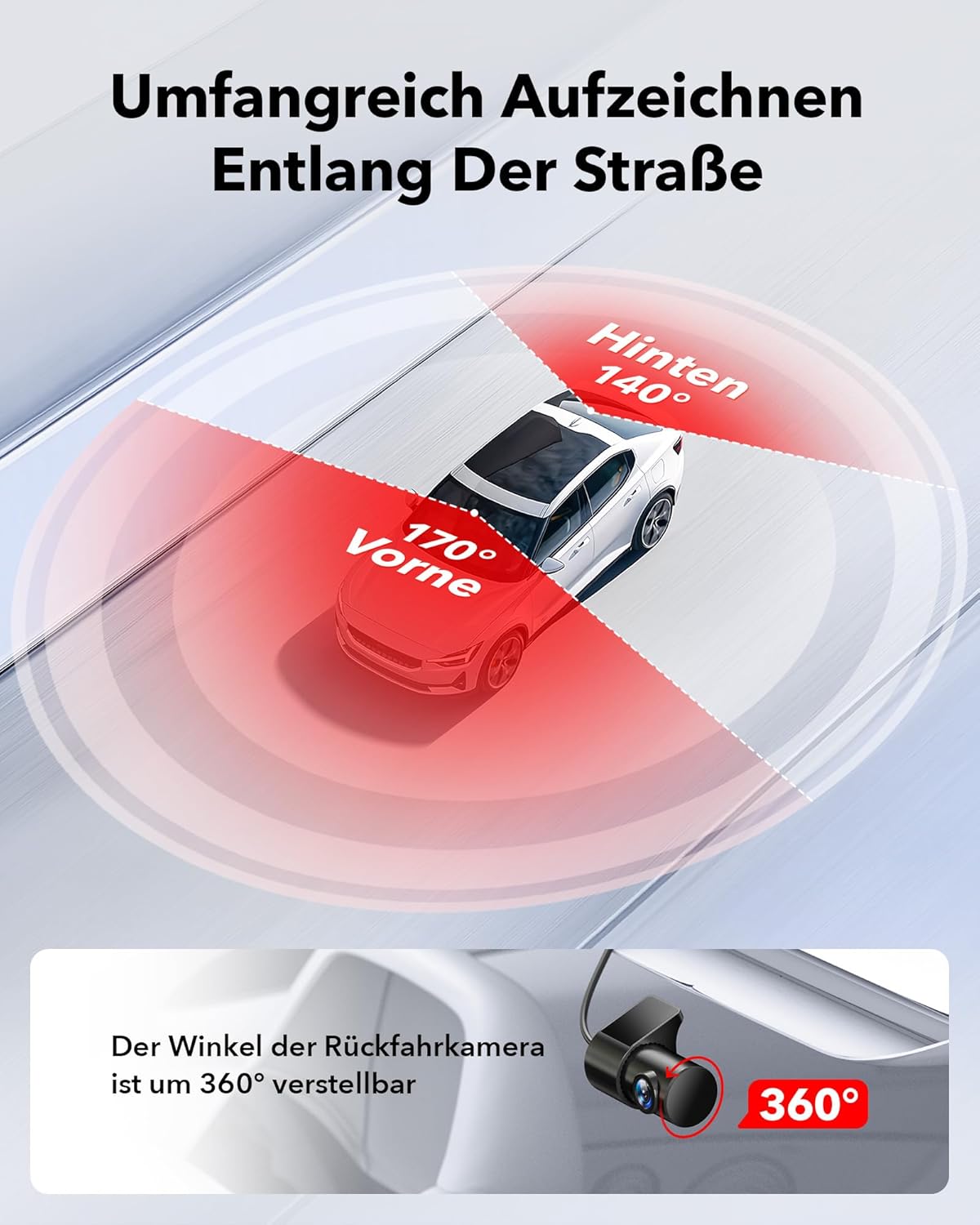
Why a Dash Cam Is High-Leverage (Even If You’re a Careful Driver)
The road is a live environment: weather shifts, traffic compresses, and not everyone is paying attention. A dash cam quietly does three jobs you can’t:
- Captures context you might miss in the moment—what happened just before a brake check, a lane merge, or a sudden stop.
- Compresses decision time after an incident—because you’re not relying on memory or conflicting stories.
- Watches the car when you’re gone—with parking modes that record bumps and attempts at “tap-and-go.”
The magic is consistency. Mount the REDTIGER Dash Cam Car once, set your preferences, and let loop recording handle the rest.
Features That Matter (and What You Can Skip)
Let’s keep it practical and camera-agnostic: here’s the stack that delivers real-world clarity.
Resolution & Lens Quality
Higher resolution helps read plates at speed, but the lens and bitrate matter just as much. Look for a sharp, low-distortion lens and a robust recording bitrate so motion and rain don’t smear details. The REDTIGER Dash Cam Car is designed for high-detail capture; pair that with good mounting and you’re set.
Wide Dynamic Range (WDR/HDR)
Sun-to-shade transitions, tunnels, and night headlights test lesser cameras. WDR/HDR keeps bright skies and dark asphalt balanced so plates don’t blow out.
Field of View (FOV)
A sweet spot of ~130°–150° captures neighboring lanes without fisheye warping. Wider isn’t always better if it stretches plates beyond recognition.
G-Sensor & File Lock
When the camera detects a shock, it flags and protects the clip from being overwritten by loop recording. Train yourself to manually lock important clips too (one tap after an incident).
GPS & Speed Stamping
Metadata—location, time, speed—adds context that insurers and authorities can interpret faster than narratives alone.
Parking Modes
Impact-triggered, motion-triggered, and buffered capture (the “before + after” seconds) each have their place. For city or apartment parking, buffered impact capture is worth its weight in receipts.
What to skip? Cosmetic features that don’t help visibility or evidence: novelty filters, gimmicky UIs, or cloud add-ons you’ll never use.
Clean Mounting & Power: See Without Being Seen
Mount high and centered, tucked behind the rear-view mirror. Why it works:
- Driver view stays clear. You’re not adding blind spots or distractions.
- Wipers keep the lens clean. Plate clarity drops fast when the lens sits outside the wiper sweep.
- Theft deterrence. It’s less visible from outside.
Wipe the glass with alcohol first, then commit the adhesive pad. Before you stick, do a painter’s tape mock-up and record a short drive; review at night to check for headlight glare and reflections. Power options:
- 12V (cigarette) socket: Fastest to start, perfect for testing angles.
- Hardwire kit: Best for parking mode. Adds battery protection, turns on/off with ignition, and hides cables for a factory-clean look.
- OBD-II adapter: Quick install with ignition logic; compatibility differs by vehicle.
Storage, Loop Recording, and Reliability
A dash cam writes to the card constantly—cheap microSDs burn out. Use endurance-rated 128–256 GB cards and format them in-camera monthly. Loop recording overwrites the oldest files when full; protected files (from G-sensor hits or manual locks) are skipped. Pro move: keep a spare, pre-formatted card in the glovebox for quick swaps after an incident.

Parking Mode, Demystified (So It Protects When You’re Away)
You’ll see three common modes:
- Impact-triggered: The cam wakes when it senses a bump. Simple, battery-friendly.
- Motion-triggered: Records when it sees movement—useful in quiet lots, too sensitive for busy streets.
- Buffered capture: Constantly caches a few seconds; when a trigger happens, it saves the “before + after.” This shows the approach, not just the hit—gold for “who did it?” moments.
If you plan to leave the REDTIGER Dash Cam Car on guard duty regularly, hardwiring with low-voltage cutoff protects your battery while keeping parking mode responsive.
Everyday Picture Quality: Beat Night, Rain, and Glare
- Enable WDR/HDR for tunnels, dusk, and oncoming headlights—this is where cheaper cams fail.
- Mind reflections. If you see your dashboard reflecting at night, raise the camera slightly or add a CPL filter designed for dash cams.
- Keep the lens clean. A quick microfiber wipe when you fuel up makes more difference than any setting.
- Test after install. Do a 10-minute night loop and review on a bigger screen; adjust angle to keep more road, less hood.
Your Claim-Ready Routine (Bullets + Guidance)
Use this hybrid block as your checklist. It’s the difference between “we’ll see” and “we have proof.”
- Lock the clip immediately. After an incident or near-miss, tap the file lock button so loop recording doesn’t overwrite it.
- Export both angles if you’re running a rear cam. Context from behind can make a front clip conclusive.
- Keep the raw original. Back it up before trimming; edits are for sharing, not for evidence.
- Note time and place. A 10-second voice note on your phone helps you find the file fast later.
- Share selectively. Send only to your insurer, repair shop, or authorities as appropriate—public posting can raise privacy issues.
- Refresh the card. After a big save, re-format or swap to your spare endurance card to avoid surprises.
App vs. Card: The Fastest Way to Get Your Footage
Phone apps are convenient for quick checks curbside, but nothing beats pulling the microSD and copying files on a computer when you’re at home or work. If you do use the app, make sure your phone doesn’t compress or re-encode the clip before you send it—keep an original somewhere safe.
Dual-Channel Value: Why Front + Rear Pays Off
Rear-end collisions are common, and parking lot scrapes often happen from behind. A compact rear camera linked to the REDTIGER Dash Cam Car gives you the full story: approach speed, following distance, and behavior at lights. If you only run front, at least angle slightly to keep more lane lines in frame—helpful in reconstructing merges.

A Minimalist Settings Blueprint (Set Once, Forget)
- Resolution: Highest stable option.
- WDR/HDR: On.
- GPS Stamp: On (time + speed in overlay).
- Audio: On (you can mute later if needed).
- G-Sensor Sensitivity: Medium (too high = false locks over potholes).
- Loop Length: 1–3 minutes (shorter clips are easier to send).
- Parking Mode: Buffered impact if available; motion only for quiet garages.
Troubleshooting: Quick Fixes to the Most Common Issues
- Random reboots? Check the power path. A loose 12V socket can “brown out” over bumps; hardwiring is usually the cure.
- Glare at night? Raise the camera a touch, reduce visible dashboard, and test a CPL filter.
- Card errors? Re-format in camera, swap to a known endurance card, or reduce resolution one notch if the card can’t keep up with bitrate.
- Too many false parking triggers? Lower motion sensitivity or switch to impact-only in busy street parking.
- Shaky footage? Ensure the adhesive pad is fresh and the windshield is truly clean; replace pads in summer heat as needed.
The ROI Mindset: Cost-Per-Incident (and Peace of Mind)
Think of a dash cam like a seatbelt for your memory. Months might pass quietly—and then you need it once. The time saved in an insurance conversation, the clarity for a repair decision, and the deterrence effect when a blinking LED signals “recording” all add up. With a dependable setup like the REDTIGER Dash Cam Car, you’re buying peace of mind on a subscription of zero.
Conclusion
A great dash cam is the quietest upgrade you can make to your driving life. Choose the features that protect clarity—resolution, WDR/HDR, a sensible FOV, GPS stamping—and install it where it sees everything without being seen. Set parking mode to watch your car when you can’t, back your clips up as originals, and keep a simple claim-ready routine so evidence is always one tap away. Do those things once, and the REDTIGER Dash Cam Car becomes more than a gadget; it’s your calm co-driver that never blinks, never argues, and always remembers.
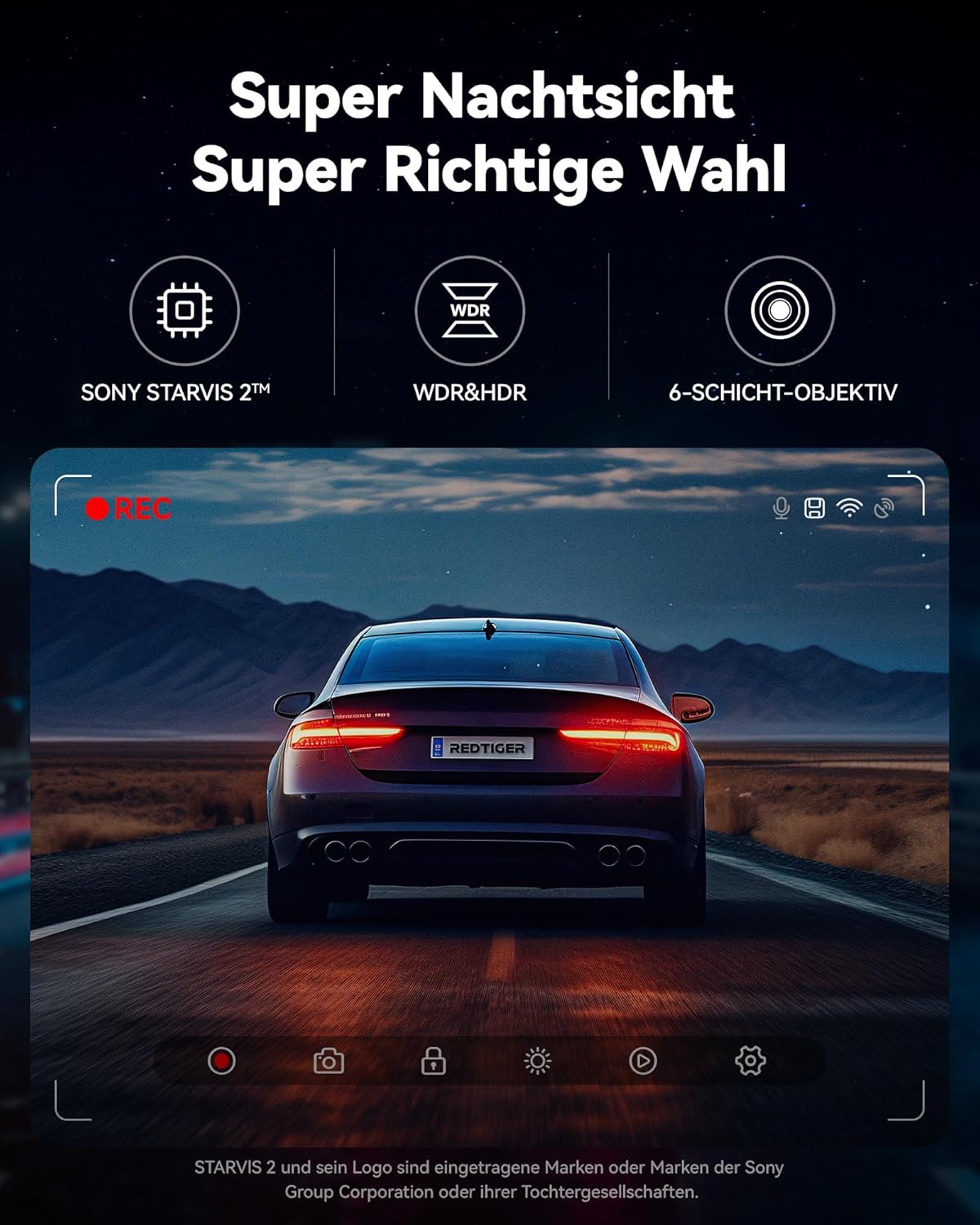
FAQ
- Do I really need GPS on a dash cam?
Yes—time, location, and speed embedded in the clip reduce back-and-forth in claims and help reconstruct events accurately. - What size microSD card should I use?
Use an endurance-rated 128–256 GB card. Format monthly in the camera, and keep a spare in the glovebox for quick swaps. - Where exactly should I mount the camera?
High and centered, hidden behind the rear-view mirror so it doesn’t obstruct your view. Ensure the lens sits within the wiper sweep. - Will parking mode drain my battery?
Hardwire kits with low-voltage cutoff prevent battery drain. Choose buffered impact capture for the most helpful context. - How many minutes per loop clip are best?
1–3 minute clips are easier to export and send. Shorter clips also minimize the risk of losing an entire long segment if a file corrupts. - Should I record audio?
Recording cabin audio can provide context (horns, conversations at the window). You can always mute or redact later—keep an original safe. - My video looks noisy at night—what helps?
Enable WDR/HDR, keep the lens clean, reduce dashboard reflections, and verify angle. A CPL filter can tame glare from headlights. - Do I need a rear camera?
It’s not mandatory, but front + rear coverage doubles your odds of capturing the key moment, especially for rear-end collisions and parking scrapes.















