Whether you’re a competitive gamer looking for a responsive secondary screen or a digital nomad needing a versatile portable display, the UTouch E6 Pro — 18″ 120Hz Gaming Touchscreen Monitor delivers a unique blend of speed, interactivity, and portability. In this deep dive, we’ll explore how this sleek and powerful touchscreen monitor fits into modern mobile lifestyles — whether gaming, working, or creating on the go.
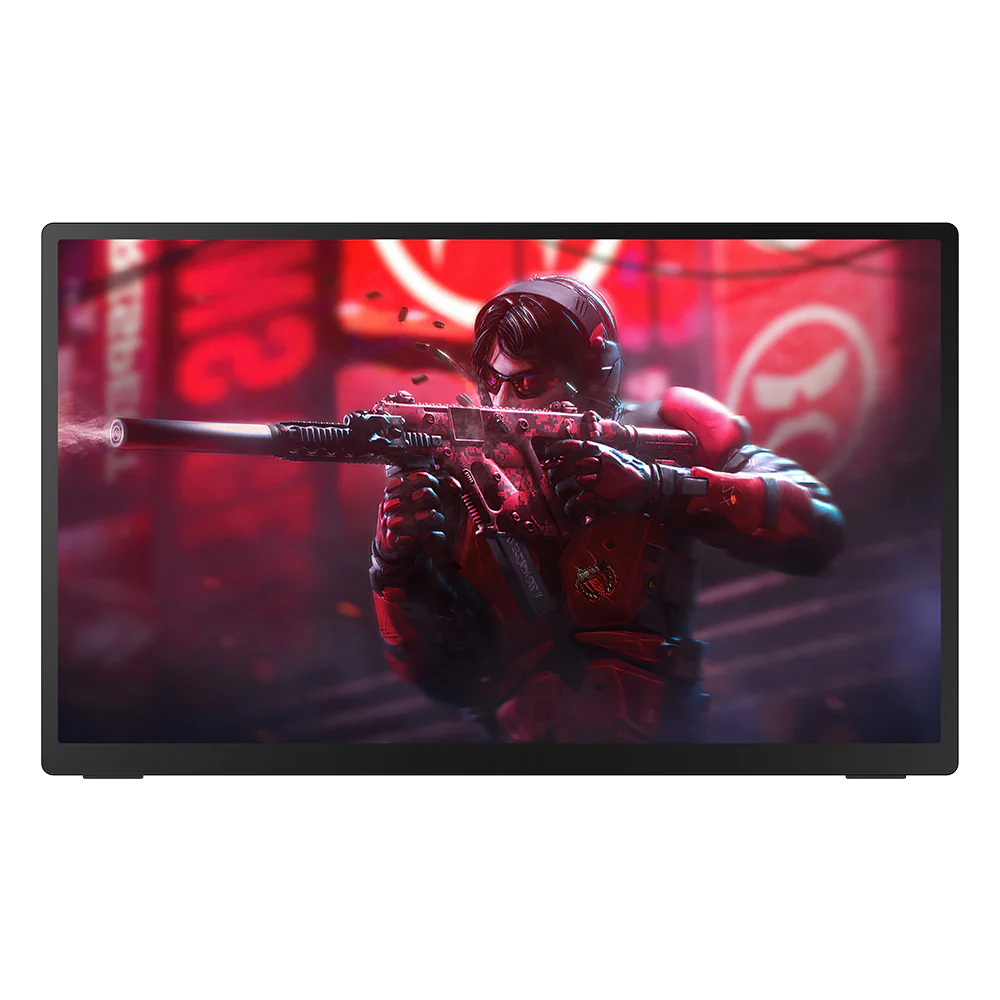
Ultra-Smooth Gameplay with 120Hz Refresh Rate
At the core of the UTouch E6 Pro lies its 120Hz refresh rate, which dramatically improves the fluidity of visuals compared to traditional 60Hz monitors. Whether you’re gaming on a laptop, Steam Deck, Xbox, or even a smartphone, the difference in smoothness is immediately noticeable.
Fast-paced games like Apex Legends or Fortnite become much easier to follow, and menu navigation feels snappier and more responsive. For casual users, the higher refresh rate also enhances everyday tasks like scrolling through webpages, editing videos, or even just browsing your photo gallery.
It’s a huge win for both gamers and creatives alike.
Full HD Resolution with Vivid Clarity
The UTouch E6 Pro features a 1920×1080 Full HD resolution across its 18-inch display — an optimal balance for both portability and image clarity. At this screen size, Full HD looks sharp, making it excellent for detailed work and immersive media consumption without taxing your connected device’s GPU too heavily.
The IPS panel ensures vibrant colors and wide 178° viewing angles, so whether you’re watching from the center or side, visuals stay consistent and punchy.
From Netflix binges to real-time strategy gaming, this monitor keeps things bright, sharp, and engaging.
Responsive Touchscreen with 10-Point Multi-Touch
One standout feature of the UTouch E6 Pro is its 10-point capacitive multi-touch screen, allowing for intuitive gestures like pinch-to-zoom, swipe, rotate, and drag. It’s fully compatible with Windows, macOS, Linux, and Android devices.
For artists, the touchscreen opens up opportunities for digital drawing (when paired with pen software), and for professionals, it makes presentations, document reviews, and note-taking more fluid than ever.
Gamers will appreciate the added versatility — touch-to-fire or drag controls work great for mobile and casual games, offering an interactive twist.
Sleek Portability: Designed for Life on the Move
Weighing just under 2.5 pounds and measuring only 9mm thick, the UTouch E6 Pro is incredibly portable and travel-friendly. It slips easily into a backpack or carry-on and sets up within seconds on a café table, hotel desk, or airplane tray.
The integrated kickstand design means no extra gear is needed to prop it up, and the overall minimalist aesthetic keeps your setup looking professional and clean.
Whether you’re hopping between coworking spaces or taking your gaming setup on vacation, this monitor adapts to your lifestyle effortlessly.
USB-C and Mini HDMI for Universal Connectivity
The UTouch E6 Pro includes both USB-C and Mini HDMI inputs, making it highly adaptable:
- USB-C allows for single-cable video, audio, touch, and power with compatible devices.
- Mini HDMI supports connections to gaming consoles like the Xbox Series S/X, PS5, or Nintendo Switch.
- It even works with digital cameras and media players, making it a handy field monitor for content creators.
This flexibility makes it perfect for a wide range of users — from tech-savvy gamers and editors to professionals needing extended screen space for multitasking.
Adaptive Compatibility: Works with Everything
One of the most impressive things about the UTouch E6 Pro is just how universally compatible it is:
- Windows users can take full advantage of touch input for productivity and games.
- Mac users can benefit from extended display support (with some touch limitations).
- Android devices, including phones and tablets, pair instantly and support touch functions.
- Steam Deck, Raspberry Pi, and even iPad Pro (with adapters) integrate seamlessly for dual-display use.
It functions not just as a gaming screen but also as a second monitor for coding, digital art, stock trading dashboards, video calls, and remote work setups.

Built-In Dual Speakers and 3.5mm Audio Jack
Although most portable monitors skip audio, the UTouch E6 Pro includes dual stereo speakers that produce clear sound for casual gaming and media playback. While they won’t replace studio monitors or gaming headsets, they’re more than adequate for YouTube videos, calls, and light gaming.
For private listening, there’s also a 3.5mm headphone jack, giving you the option to plug in your favorite headset without additional adapters.
Energy Efficient with Low Power Draw
The monitor consumes minimal power, especially when connected via USB-C. Most laptops and phones can supply enough juice to power both the display and touch function without a separate power adapter.
This low energy footprint is a blessing for travelers, students, and remote workers who don’t want to carry multiple charging bricks or risk running down their laptop battery.
Real-World Use Cases: Why Users Love It
The UTouch E6 Pro isn’t just a niche device — it solves practical problems for a variety of users:
- Gamers love it as a second screen or portable display for console or PC gaming.
- Streamers use it as a mobile OBS controller or preview window.
- Students extend their laptop workspace for research and lecture notes.
- Remote workers juggle Zoom calls, spreadsheets, and dashboards with better organization.
- Designers and artists enjoy the touch input for sketching, navigation, and editing.
It’s an all-in-one solution that makes hybrid living and working more efficient and enjoyable.
Limitations to Consider
While the UTouch E6 Pro excels in many areas, it’s fair to note a few trade-offs:
- Brightness peaks at around 300 nits, which is fine indoors but may be harder to see in direct sunlight.
- Touch responsiveness may vary slightly depending on OS and drivers — Windows performs best.
- No HDR support — this isn’t a deal-breaker for most, but important for users who demand the richest color profiles.
Still, for the price and portability, these are minor caveats in an otherwise exceptional package.
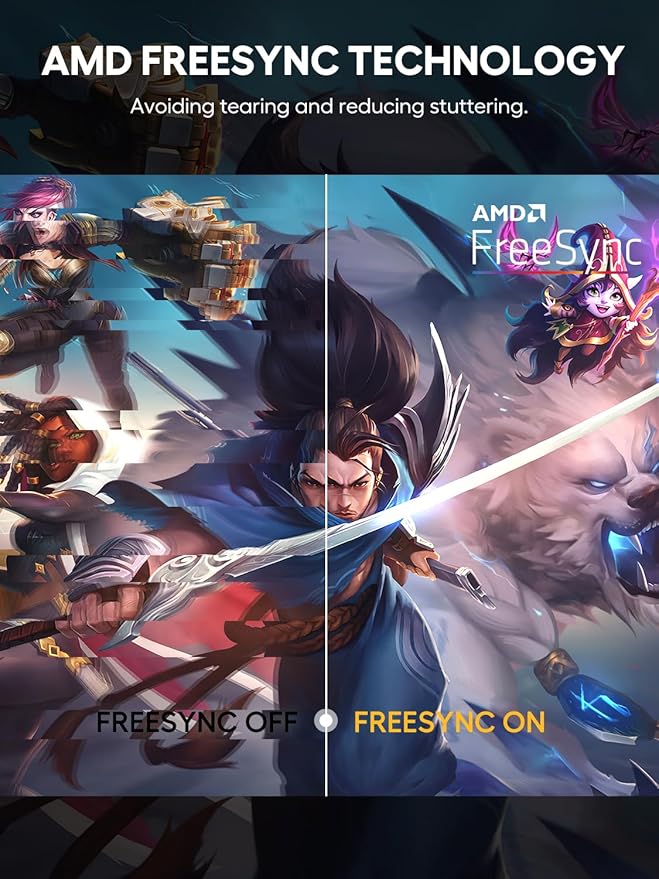
Conclusion
If you’re seeking a lightweight, responsive, and versatile touchscreen monitor that packs in premium features like 120Hz refresh rate and 10-point multi-touch, the UTouch E6 Pro — 18″ 120Hz Gaming Touchscreen Monitor is a fantastic investment.
Whether you’re a gamer, student, remote worker, or digital creative, it offers a compact yet powerful solution to expand your workspace, play on the go, and stay productive anywhere.
FAQ
- Does the UTouch E6 Pro support gaming consoles like Xbox and PS5?
Yes, it connects via Mini HDMI and works well with consoles — though limited to 1080p, the 120Hz support improves fluidity in compatible games. - Can I power the monitor directly from my laptop?
Absolutely. If your laptop supports USB-C with DisplayPort Alt Mode, a single USB-C cable handles video, power, and touch. - Does touch functionality work with macOS?
macOS doesn’t natively support external touchscreens, so touch will be limited. Display functionality, however, works flawlessly. - Is it suitable for drawing with a stylus?
While it supports touch, it isn’t pressure-sensitive like a drawing tablet. It works well for basic sketches or annotation but isn’t a Wacom replacement. - How does the monitor perform in bright environments?
With 300 nits of brightness, it’s suitable for indoor use but may be harder to see in direct sunlight or very bright rooms. - Can I mount the UTouch E6 Pro on a monitor arm?
No, it doesn’t have VESA mounting holes. It’s designed for portability and comes with its own built-in kickstand. - What’s included in the box?
You’ll get the monitor, USB-C cable, Mini HDMI cable, power adapter, and quick-start guide — all the essentials for setup. - Does it support portrait orientation?
Yes, the monitor can be rotated manually to portrait mode — useful for coding, reading, or vertical content previews.















